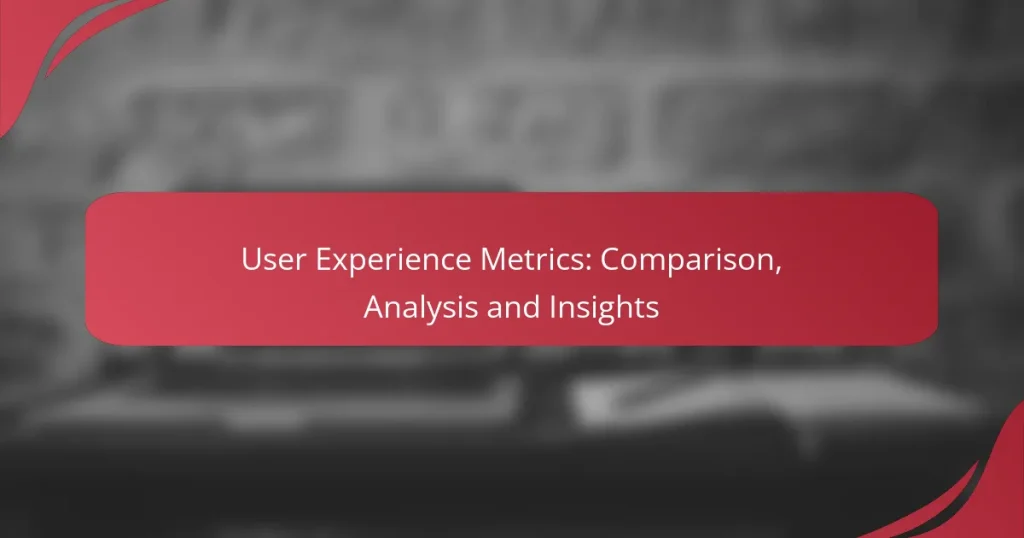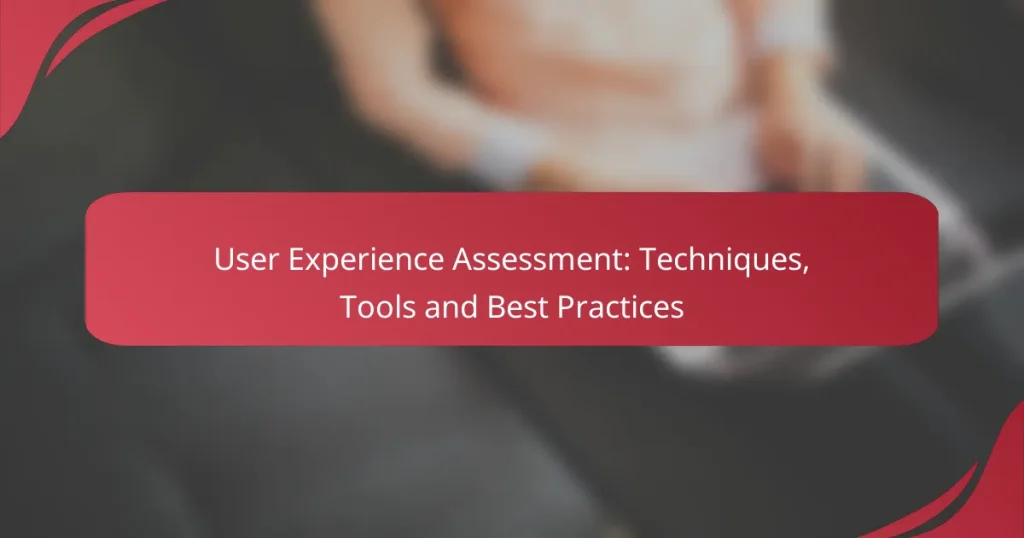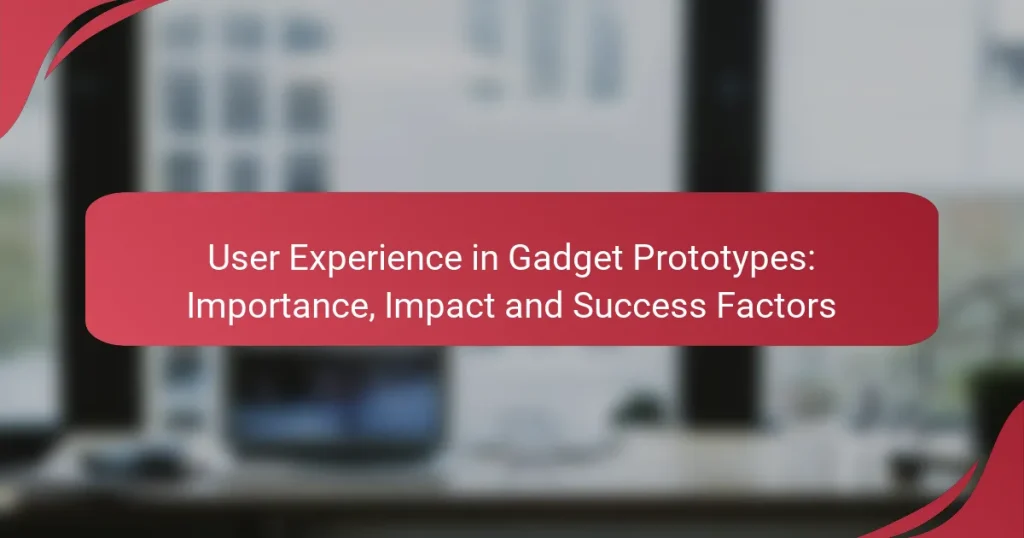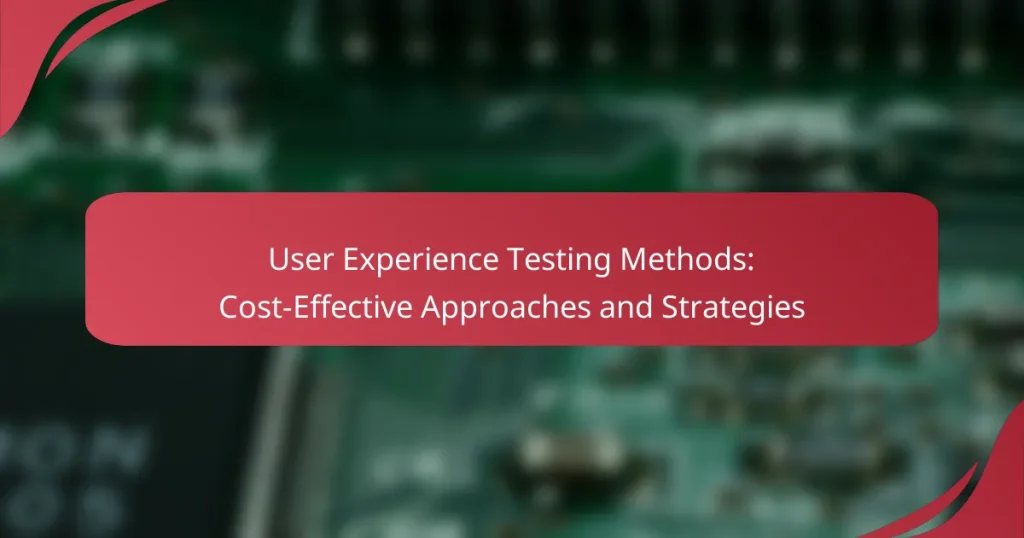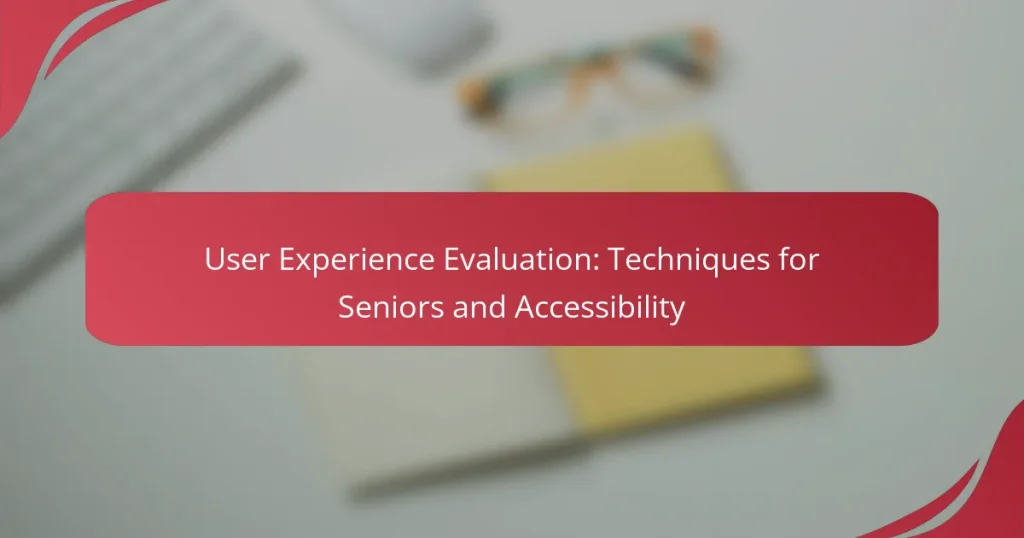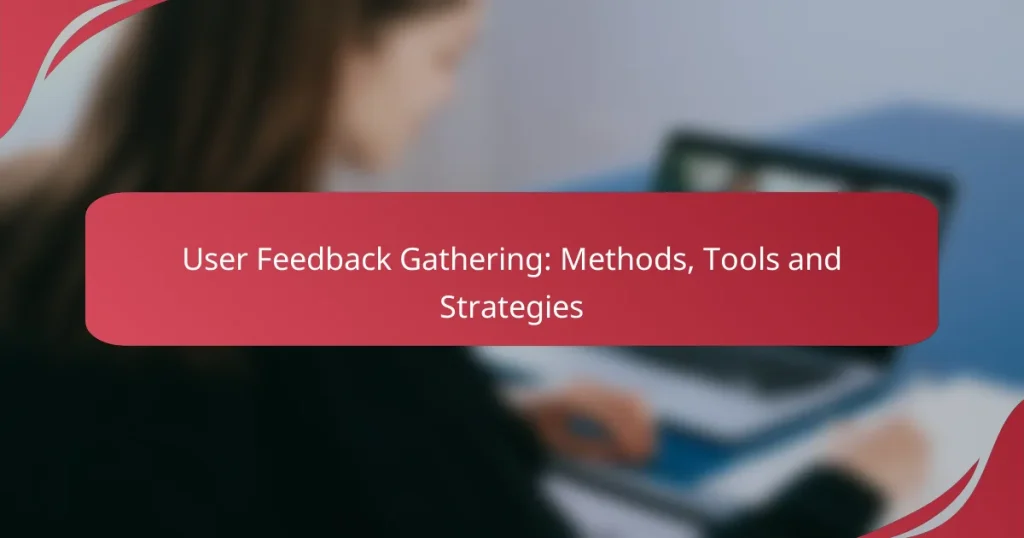User experience evaluation is crucial for optimizing e-commerce sites, as it directly impacts customer satisfaction and sales. By focusing on key metrics such as page load time, bounce rate, and user satisfaction scores, businesses can identify areas for improvement. Utilizing effective tools for analysis allows for a deeper understanding of user behavior, enabling data-driven decisions to enhance overall website performance.
User Experience Assessment: Techniques, Tools and Best Practices
User Experience in Gadget Prototypes: Importance, Impact and Success Factors
A/B Testing for User Experience: Implementation, Benefits and Best Practices
User Experience Testing Methods: Cost-Effective Approaches and Strategies
User Experience Evaluation: Techniques for Seniors and Accessibility
User Feedback Gathering: Methods, Tools and Strategies
How can e-commerce sites improve user experience?
E-commerce sites can enhance user experience by focusing on design, speed, navigation, and feedback. Implementing these strategies can lead to higher customer satisfaction and increased sales.
Implement responsive design
Responsive design ensures that e-commerce sites function well on various devices, including smartphones, tablets, and desktops. This adaptability is crucial as a significant portion of online shopping occurs on mobile devices.
To achieve responsive design, use flexible grids, images, and CSS media queries. Test your site across multiple devices to ensure a seamless experience for all users.
Enhance site speed
Site speed is vital for retaining users; slow-loading pages can lead to high bounce rates. Aim for load times under three seconds to keep visitors engaged and reduce abandonment.
To improve speed, optimize images, leverage browser caching, and minimize HTTP requests. Tools like Google PageSpeed Insights can help identify areas for improvement.
Utilize intuitive navigation
Intuitive navigation allows users to find products quickly and easily, enhancing their shopping experience. A well-structured menu and clear categories can significantly reduce frustration.
Consider implementing breadcrumb navigation and a search bar to aid users in locating items. Regularly test your navigation with real users to identify potential pain points.
Incorporate user feedback mechanisms
User feedback mechanisms, such as surveys and reviews, provide valuable insights into customer preferences and experiences. Actively seeking feedback can help identify areas for improvement and foster customer loyalty.
Implement simple feedback forms post-purchase or after customer service interactions. Analyze this data regularly to make informed adjustments to your site and services.
What are the key metrics for user experience evaluation?
The key metrics for user experience evaluation include page load time, bounce rate, and user satisfaction score. These metrics help assess how effectively users interact with a website and identify areas for improvement.
Page load time
Page load time measures how quickly a webpage is displayed to users after they click a link. A fast load time is crucial, as users typically expect pages to load within a few seconds; ideally, under three seconds. Delays can lead to frustration and increased bounce rates.
To improve page load time, optimize images, leverage browser caching, and minimize HTTP requests. Tools like Google PageSpeed Insights can help identify specific areas for enhancement.
Bounce rate
Bounce rate indicates the percentage of visitors who leave a site after viewing only one page. A high bounce rate may suggest that users are not finding what they expect or that the content is not engaging enough. Generally, a bounce rate below 40% is considered good.
To reduce bounce rates, ensure that landing pages are relevant to the source of traffic and provide clear calls to action. Regularly updating content can also keep users engaged and encourage them to explore further.
User satisfaction score
User satisfaction score gauges how content users feel about their experience on a website. This can be measured through surveys, feedback forms, or Net Promoter Score (NPS) assessments. A higher score indicates a positive user experience, while a lower score highlights areas needing improvement.
To enhance user satisfaction, actively solicit feedback and make adjustments based on user input. Implementing changes that address common pain points can significantly boost overall satisfaction and encourage repeat visits.
What tools are available for user experience evaluation?
There are several effective tools for user experience evaluation that help analyze user behavior and improve website performance. These tools provide insights into how users interact with your site, allowing for data-driven decisions to enhance the overall user experience.
Google Analytics
Google Analytics is a powerful tool that tracks and reports website traffic, providing valuable insights into user behavior. It allows you to monitor metrics such as page views, bounce rates, and user demographics, helping you understand how visitors engage with your site.
To make the most of Google Analytics, set up goals to track conversions and use segments to analyze specific user groups. Be mindful of data privacy regulations, such as GDPR, when collecting user data.
Hotjar
Hotjar combines analytics and feedback tools to provide a comprehensive view of user experience. It offers heatmaps, session recordings, and surveys, enabling you to visualize user interactions and gather direct feedback.
Utilize heatmaps to identify which areas of your site attract the most attention and use session recordings to observe user navigation patterns. This qualitative data can guide design improvements and enhance usability.
Crazy Egg
Crazy Egg focuses on visualizing user behavior through heatmaps, scroll maps, and A/B testing. It helps you understand how users interact with different elements on your site, allowing for targeted optimizations.
Consider running A/B tests to compare different layouts or content strategies. The insights gained from Crazy Egg can lead to significant improvements in conversion rates and overall user satisfaction.
What are common user experience pitfalls in e-commerce?
Common user experience pitfalls in e-commerce include poor mobile optimization, complicated checkout processes, and a lack of product information. Addressing these issues is crucial for enhancing customer satisfaction and increasing conversion rates.
Poor mobile optimization
Poor mobile optimization can significantly hinder user experience, as many customers shop using their smartphones. Websites that are not mobile-friendly may load slowly or display improperly, leading to frustration and potential abandonment of the shopping cart.
To improve mobile optimization, ensure that your website is responsive, meaning it adjusts seamlessly to different screen sizes. Test loading times and usability on various devices to identify and rectify issues. Aim for a loading time under three seconds to keep users engaged.
Complicated checkout process
A complicated checkout process can deter customers from completing their purchases. Long forms, multiple steps, and unclear instructions can lead to cart abandonment, which is a common issue in e-commerce.
Streamline the checkout process by minimizing the number of required fields and offering guest checkout options. Consider implementing auto-fill features and clear progress indicators to guide users through the process. Aim for a checkout time of under five minutes to enhance user satisfaction.
Lack of product information
A lack of product information can leave customers feeling uncertain about their purchases, leading to hesitation or abandonment. Detailed descriptions, specifications, and high-quality images are essential for helping customers make informed decisions.
Provide comprehensive product details, including dimensions, materials, and usage instructions. Incorporate customer reviews and FAQs to address common concerns. Ensure that all information is easily accessible and clearly presented to enhance trust and encourage purchases.
How does user experience impact conversion rates?
User experience (UX) significantly influences conversion rates by determining how easily potential customers can navigate a website and complete desired actions. A positive UX can lead to higher engagement and ultimately increased sales, while a poor experience often results in lost opportunities.
Direct correlation with sales
A seamless user experience directly correlates with higher sales figures. When users find it easy to navigate a site, locate products, and complete purchases, they are more likely to finalize transactions. For instance, optimizing page load times to under three seconds can reduce bounce rates and increase conversions by a notable percentage.
Moreover, clear calls to action (CTAs) and intuitive design can guide users toward making purchases. A well-structured layout that highlights promotions or discounts can further enhance sales, as customers are more likely to act when they feel informed and engaged.
Influence on customer loyalty
User experience plays a crucial role in fostering customer loyalty. When customers have positive interactions with a brand, they are more likely to return for future purchases. A website that is easy to use and provides valuable content can create a sense of trust and reliability.
Additionally, personalized experiences, such as tailored recommendations based on previous purchases, can enhance customer satisfaction. Brands that prioritize UX often see repeat business, as satisfied customers are likely to share their positive experiences with others, further expanding the customer base.