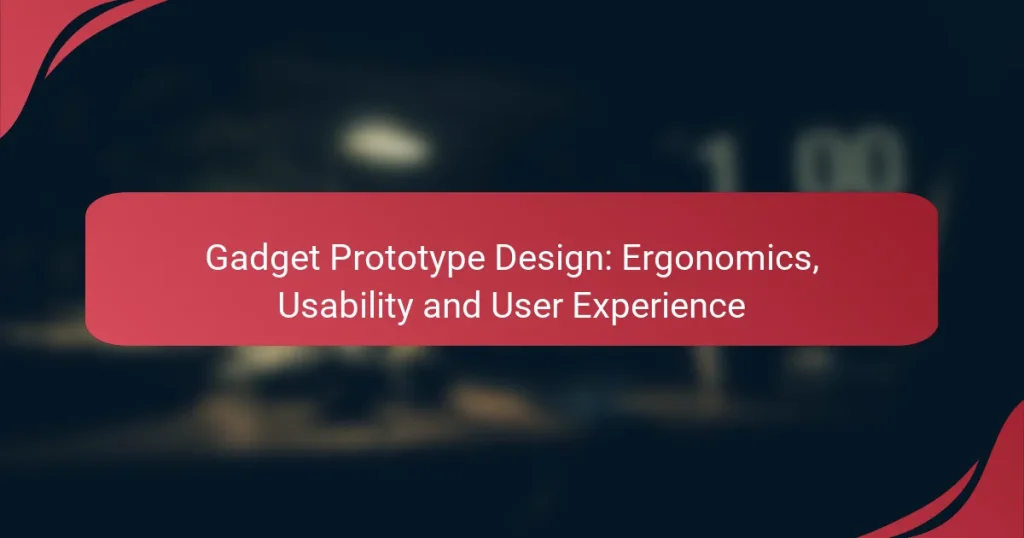Designing gadget prototypes requires a keen focus on ergonomics, usability, and user experience to ensure that devices meet the diverse needs of users. By incorporating human factors engineering and conducting thorough usability testing, designers can create intuitive and comfortable products that enhance user interaction. Prioritizing these elements not only improves functionality but also fosters a more satisfying overall experience for users.
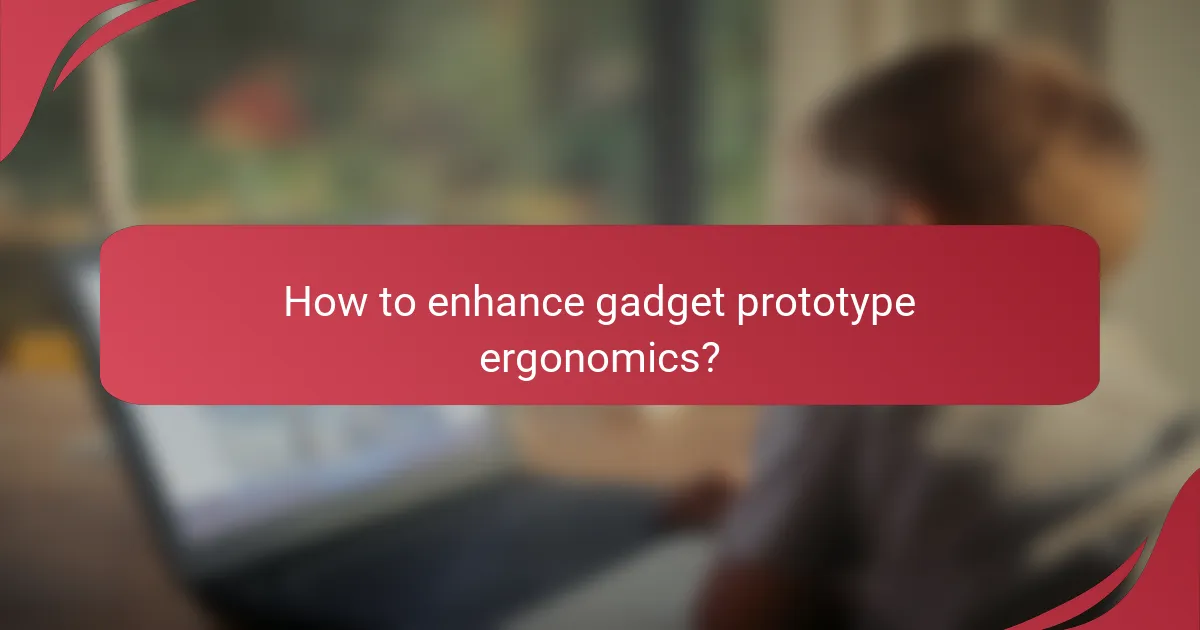
How to enhance gadget prototype ergonomics?
Enhancing gadget prototype ergonomics involves designing for comfort and usability, ensuring that the device fits the user’s needs and physical characteristics. Key considerations include human factors engineering, adjustable features, material selection, and testing with diverse user groups.
Human factors engineering
Human factors engineering focuses on understanding how users interact with gadgets, aiming to optimize their experience. This involves analyzing user capabilities and limitations to create designs that minimize discomfort and enhance performance. For example, ensuring that buttons are within easy reach and that displays are at eye level can significantly improve usability.
Incorporating ergonomic principles, such as the correct angle for holding a device or the right amount of force needed to operate it, can lead to more intuitive designs. Following established guidelines, like ISO 9241 for ergonomics in human-system interaction, can provide a solid foundation for your design process.
Adjustable design features
Adjustable design features allow users to customize the gadget to their specific needs, enhancing comfort and usability. For instance, a device with adjustable grips or screens can accommodate different hand sizes and user preferences. This flexibility can significantly improve user satisfaction and reduce strain during prolonged use.
When designing adjustable features, consider mechanisms that are easy to operate without requiring excessive force. Simple adjustments, such as sliding or rotating components, can make a significant difference in user experience.
Material selection for comfort
Choosing the right materials is crucial for enhancing the comfort of a gadget prototype. Soft-touch materials, such as rubber or silicone, can provide a better grip and reduce fatigue during use. Additionally, lightweight materials can make the device easier to handle, especially for portable gadgets.
It’s also important to consider the thermal properties of materials, as devices that heat up during use can lead to discomfort. Selecting materials that dissipate heat effectively can improve the overall user experience.
Testing with diverse user groups
Testing prototypes with diverse user groups is essential to identify ergonomic issues that may not be apparent in initial designs. Engaging users from various demographics, including different ages, body types, and abilities, can uncover unique challenges and preferences. This feedback is invaluable for refining the design.
Conduct usability tests in real-world scenarios to observe how users interact with the gadget. Collect qualitative and quantitative data to inform design iterations, ensuring that the final product meets the needs of a broad audience.
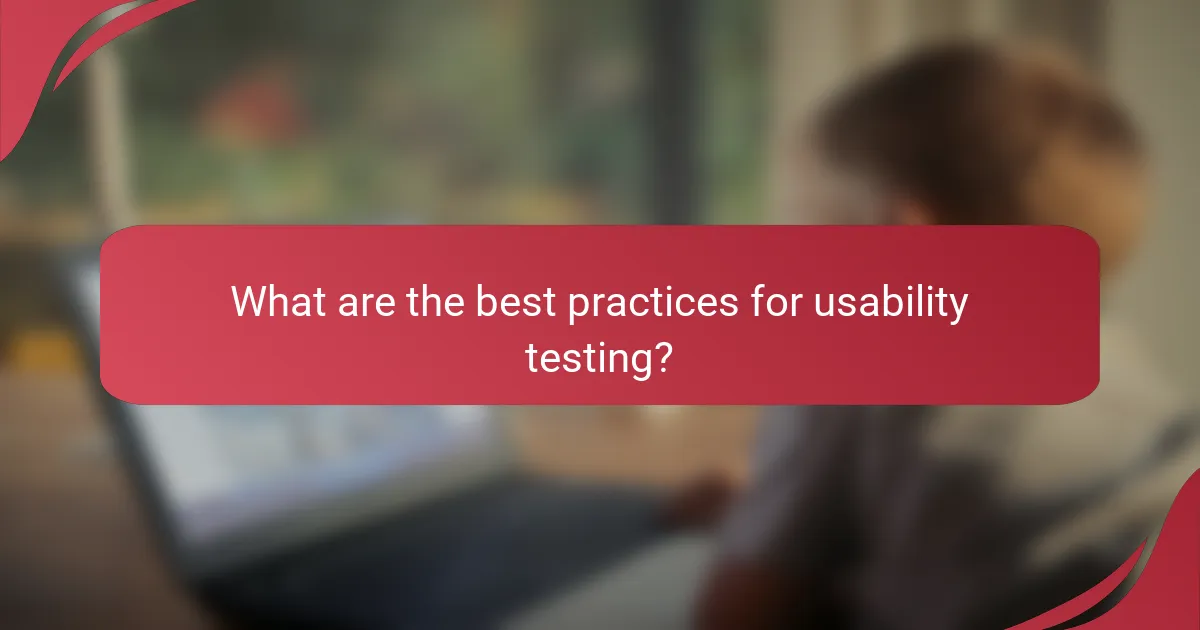
What are the best practices for usability testing?
Best practices for usability testing focus on gathering user feedback to enhance product design and functionality. Effective testing involves structured methods to assess how real users interact with a prototype, identifying areas for improvement.
Conducting user interviews
User interviews are a vital tool for understanding user needs and experiences. They provide qualitative insights into how users perceive and interact with a gadget prototype. Conduct interviews in a comfortable setting, allowing participants to express their thoughts freely.
Prepare open-ended questions that encourage detailed responses. For example, ask users to describe their experience with specific features or to share any challenges they faced. Aim for a diverse group of participants to capture a wide range of perspectives.
Utilizing A/B testing
A/B testing involves comparing two versions of a design to determine which performs better. This method is particularly useful for evaluating specific features or layouts by measuring user interactions and preferences. Ensure that the variations are distinct enough to yield meaningful data.
When conducting A/B tests, define clear metrics for success, such as task completion rates or user satisfaction scores. Run tests with a sufficient sample size to achieve statistically significant results, typically in the low hundreds of participants, depending on your user base.
Implementing usability metrics
Usability metrics provide quantitative data on how effectively users interact with a prototype. Common metrics include task success rate, time on task, and error rate. These indicators help identify usability issues and track improvements over time.
Establish baseline metrics during initial testing to compare against future iterations. Use tools like heatmaps or session recordings to visualize user behavior, making it easier to pinpoint areas needing attention. Regularly review and adjust your metrics to align with evolving user needs and design goals.
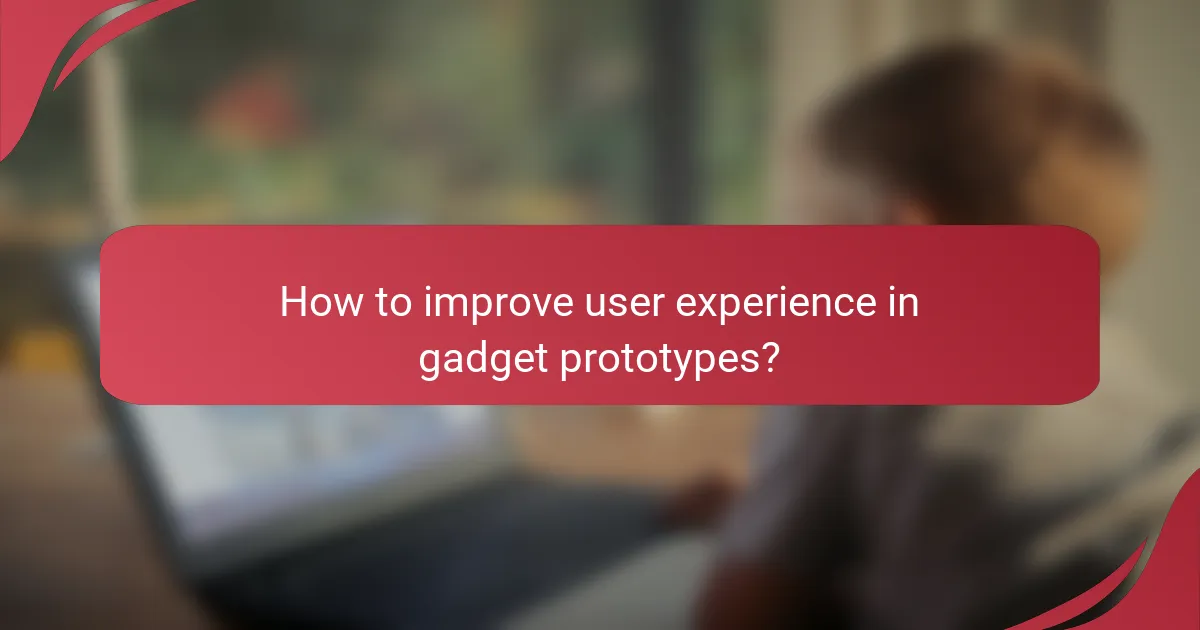
How to improve user experience in gadget prototypes?
Improving user experience in gadget prototypes involves creating designs that are easy to use, intuitive, and responsive to user needs. Prioritizing ergonomics, usability, and effective feedback can significantly enhance how users interact with a gadget.
Intuitive interface design
Intuitive interface design focuses on creating a user-friendly experience that minimizes the learning curve. Use familiar icons and layouts that users can easily recognize, ensuring that navigation feels natural. For instance, placing commonly used functions within easy reach can enhance usability.
Consider employing design patterns that users already know, such as swipe gestures or tap actions. Testing prototypes with real users can provide valuable insights into how intuitive the interface truly is and highlight areas for improvement.
Feedback mechanisms
Feedback mechanisms are essential for informing users about the results of their actions. Incorporate visual or auditory cues, such as sounds or animations, to indicate successful interactions. For example, a subtle vibration when a button is pressed can confirm that the action has been registered.
Ensure that feedback is timely and relevant; delays can frustrate users. Regularly gather user feedback during testing phases to refine these mechanisms and ensure they meet user expectations effectively.
Visual hierarchy and layout
Establishing a clear visual hierarchy helps users process information quickly and efficiently. Use size, color, and spacing to differentiate between primary and secondary actions, guiding users toward important features. For example, larger buttons in a contrasting color can draw attention to critical functions.
Consider the layout of elements on the screen; grouping related items together can enhance comprehension. A well-structured layout reduces cognitive load, making it easier for users to navigate and interact with the gadget. Regular usability testing can help identify any layout issues early in the design process.

What tools are essential for prototype design?
Essential tools for prototype design include sketching and wireframing tools, 3D modeling software, and usability testing platforms. These tools help streamline the design process, enhance user experience, and ensure the final product meets user needs effectively.
Sketching and wireframing tools
Sketching and wireframing tools allow designers to create visual representations of their ideas quickly. Tools like Figma, Sketch, and Adobe XD enable the creation of low-fidelity wireframes that help map out user interfaces and interactions before diving into detailed designs.
When selecting a tool, consider collaboration features, as many projects require input from multiple stakeholders. Look for options that support real-time editing and feedback to enhance the iterative design process.
3D modeling software
3D modeling software is crucial for creating detailed prototypes of physical products. Programs such as SolidWorks, Autodesk Fusion 360, and Blender allow designers to visualize and manipulate designs in three dimensions, which is essential for assessing ergonomics and usability.
When choosing 3D modeling software, consider the complexity of your design and the learning curve associated with the tool. Many software options offer free trials or educational versions, making it easier to find the right fit without a significant upfront investment.
Usability testing platforms
Usability testing platforms help evaluate how real users interact with prototypes. Tools like UserTesting, Lookback, and Optimal Workshop provide insights into user behavior, allowing designers to identify pain points and areas for improvement before finalizing the product.
When conducting usability tests, aim for a diverse group of participants to ensure varied feedback. Set clear objectives for each test session to gather actionable insights that can directly inform design adjustments.
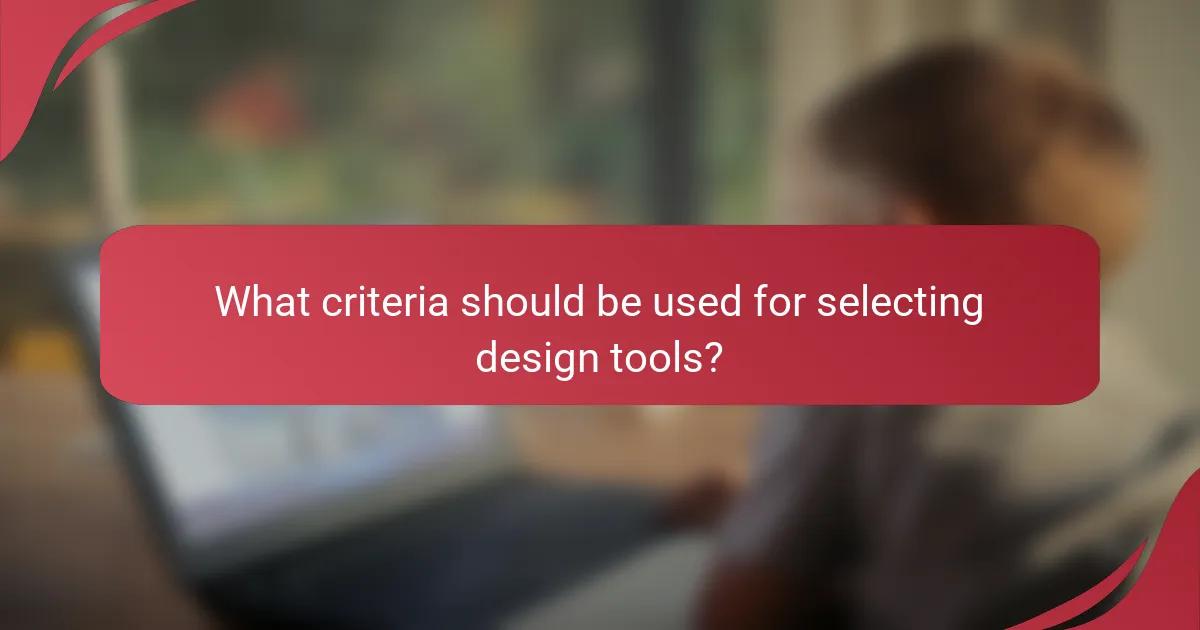
What criteria should be used for selecting design tools?
Selecting design tools for gadget prototype design involves evaluating their compatibility with existing workflows, cost-effectiveness, and the level of user support and community engagement. These criteria ensure that the tools enhance productivity and facilitate a smooth design process.
Compatibility with existing workflows
When choosing design tools, assess how well they integrate with your current processes and software. Tools that can easily connect with existing platforms, such as CAD software or project management tools, will minimize disruptions and training time.
Consider tools that support file formats commonly used in your industry. For example, if your team frequently uses .STL files for 3D printing, ensure the design tool can handle these formats seamlessly.
Cost-effectiveness
Evaluate the total cost of ownership for design tools, which includes initial purchase price, subscription fees, and any additional costs for updates or add-ons. Aim for tools that provide a good balance between features and affordability.
For small teams or startups, look for tools that offer tiered pricing or free versions with essential features. This approach allows you to test functionality before committing to a larger investment.
User support and community
Strong user support is crucial for troubleshooting and maximizing the use of design tools. Check if the tool offers comprehensive documentation, tutorials, and responsive customer service.
A vibrant user community can also enhance your experience. Look for forums, user groups, or online resources where you can share insights, ask questions, and learn from others’ experiences with the tool.