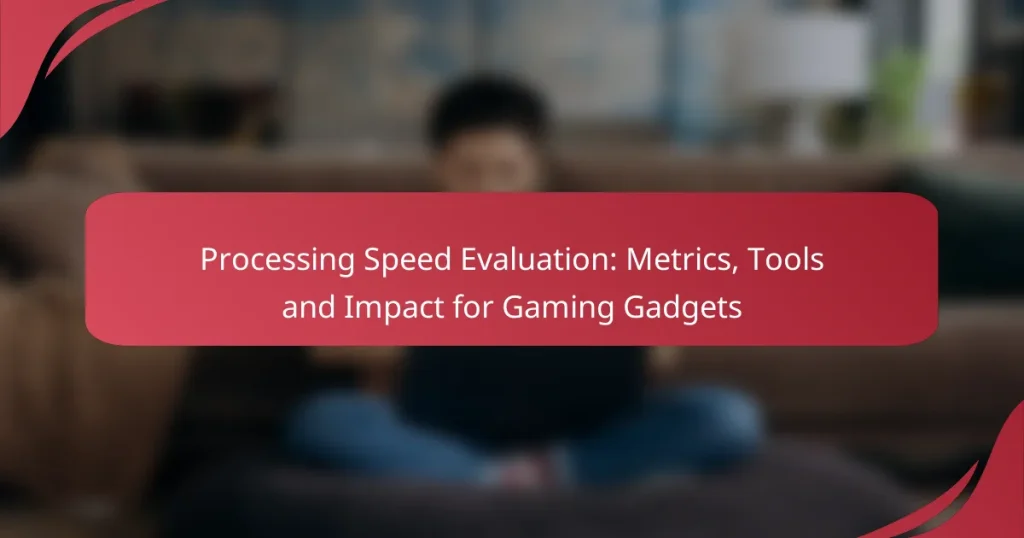Evaluating processing speed for gaming gadgets is crucial for understanding their performance capabilities. By utilizing key metrics such as frames per second (FPS), input lag, and throughput, gamers can gain insights into device responsiveness and overall user experience. Various tools are available to accurately assess these metrics, enabling users to optimize their gaming setups for the best performance.
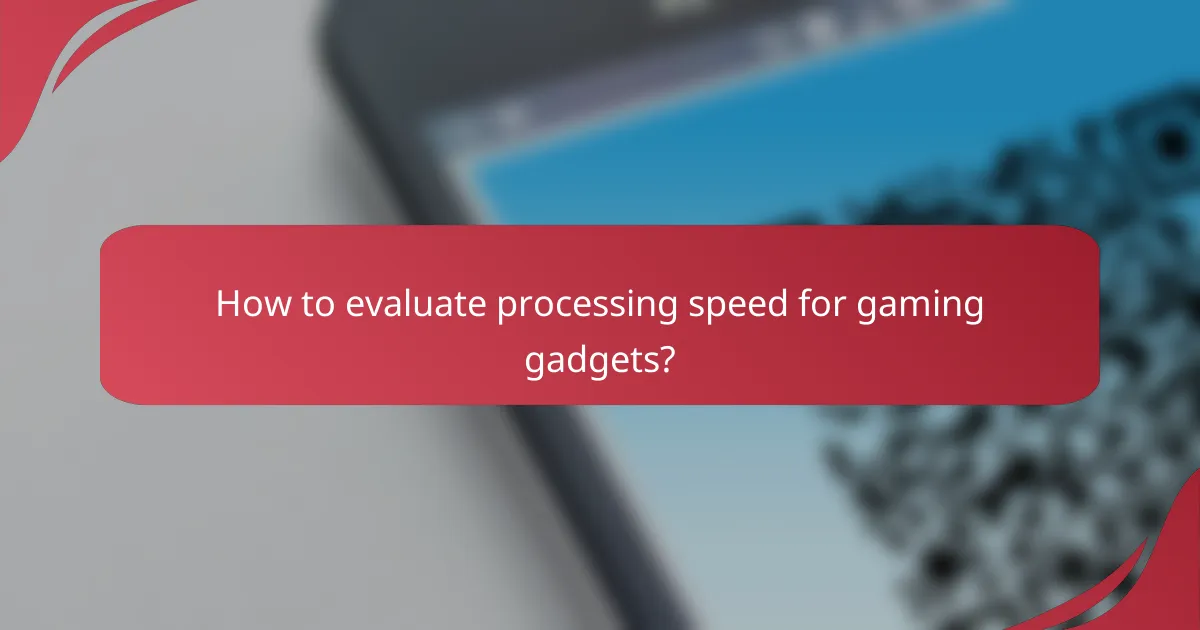
How to evaluate processing speed for gaming gadgets?
Evaluating processing speed for gaming gadgets involves assessing performance through various metrics and tools. Key factors include benchmark tests, frame rates, and latency measurements, which together provide a comprehensive view of a device’s capabilities.
Use benchmark tests
Benchmark tests are standardized assessments that measure a gaming gadget’s performance under specific conditions. These tests often simulate real-world gaming scenarios to provide a score that reflects processing speed and efficiency.
Popular benchmarking tools include 3DMark, Cinebench, and Geekbench, which offer scores that can be compared across devices. When using these tools, ensure the gadget is tested under similar conditions to get accurate comparisons.
Analyze frame rates
Frame rates, measured in frames per second (FPS), indicate how smoothly a game runs on a device. Higher frame rates generally lead to a better gaming experience, with 60 FPS being a common target for smooth gameplay.
To analyze frame rates, use in-game settings or dedicated software like Fraps or MSI Afterburner. Keep in mind that frame rates can fluctuate based on graphics settings and game complexity, so consider testing across different scenarios for a complete picture.
Measure latency
Latency refers to the delay between a user’s input and the corresponding action on-screen. Lower latency is crucial for competitive gaming, where quick reactions can determine outcomes.
To measure latency, tools like input lag testers or specialized software can be used. Aim for latency under 20 milliseconds for optimal performance, especially in fast-paced games. Be aware that factors such as display refresh rates and network conditions can also impact overall latency.

What metrics are essential for processing speed evaluation?
Essential metrics for evaluating processing speed in gaming gadgets include frames per second (FPS), input lag, and throughput. These metrics help determine the performance and responsiveness of gaming devices, impacting user experience significantly.
Frames per second (FPS)
Frames per second (FPS) measures how many unique consecutive images a device can produce in one second. Higher FPS values lead to smoother visuals, which are crucial for fast-paced gaming. A standard target for many gamers is at least 60 FPS, while competitive gamers often aim for 120 FPS or higher.
To evaluate FPS, consider using benchmarking tools that can provide real-time data during gameplay. Keep in mind that achieving high FPS may require powerful hardware, including a capable graphics card and sufficient cooling systems to prevent throttling.
Input lag
Input lag refers to the delay between a player’s action and the corresponding response on screen. It is typically measured in milliseconds (ms), with lower values being preferable for a more responsive gaming experience. A good target for input lag is below 20 ms, especially for competitive gaming.
To minimize input lag, ensure that your gaming setup includes a high-refresh-rate monitor and a wired connection when possible. Avoid using wireless peripherals that can introduce additional latency, and check for any settings in your device that might add processing delays.
Throughput
Throughput measures the amount of data processed by a system in a given time, often expressed in megabits per second (Mbps). In gaming, higher throughput can enhance the quality of online play, allowing for smoother data transmission and reduced lag during multiplayer sessions.
To optimize throughput, ensure your internet connection is stable and fast enough to support online gaming. Consider using a wired Ethernet connection over Wi-Fi for better reliability, and check your router settings to prioritize gaming traffic if available.
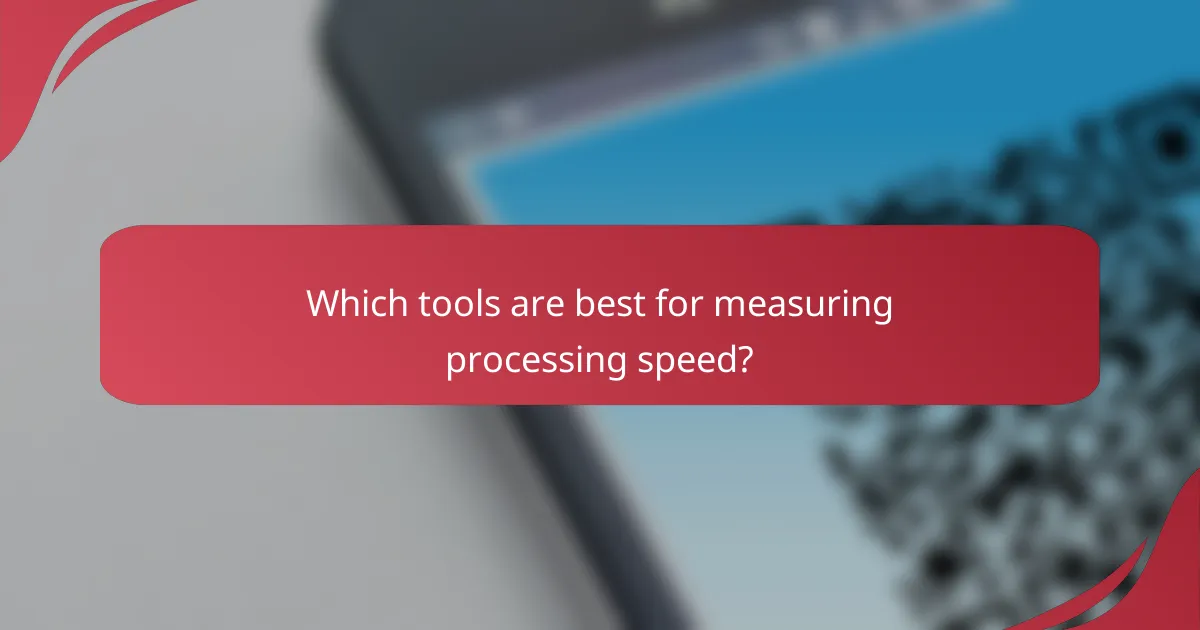
Which tools are best for measuring processing speed?
To evaluate processing speed effectively, several tools stand out for their accuracy and user-friendliness. These tools provide insights into frame rates, latency, and overall performance, helping gamers optimize their setups.
Fraps
Fraps is a popular tool for measuring frame rates in games, providing real-time FPS (frames per second) data. It displays performance metrics directly on the screen, allowing users to monitor processing speed while gaming. Fraps is particularly useful for benchmarking and can capture gameplay footage for further analysis.
However, Fraps may not be the best choice for all users, as it can impact performance slightly during recording. It’s ideal for those focused on FPS metrics but may lack advanced features found in other tools.
MSI Afterburner
MSI Afterburner is a versatile tool that not only measures processing speed but also allows users to overclock their graphics cards. It provides detailed statistics on GPU usage, temperature, and frame rates, making it suitable for gamers who want to maximize their hardware’s potential. The customizable interface lets users track metrics in real-time while playing.
This tool is particularly beneficial for those looking to enhance their gaming experience through performance tuning. However, users should be cautious with overclocking, as it can lead to overheating if not managed properly.
GameBench
GameBench is designed specifically for mobile gaming, offering insights into performance metrics such as frame rates and battery consumption. This tool is essential for developers and gamers who want to assess how well games perform on various devices. GameBench provides detailed reports that help identify bottlenecks in processing speed.
While GameBench is excellent for mobile platforms, it may not be suitable for desktop gaming evaluations. Users should consider their specific needs when choosing this tool, especially if they primarily play on PCs.
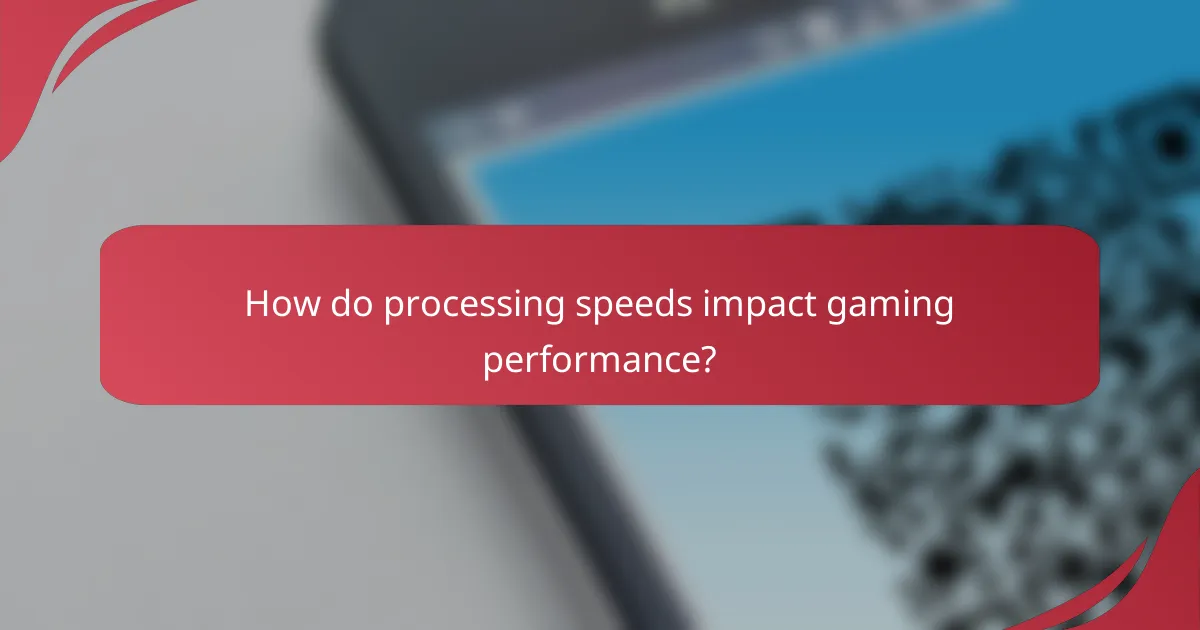
How do processing speeds impact gaming performance?
Processing speeds significantly influence gaming performance by determining how quickly a device can execute tasks and render graphics. Higher processing speeds lead to better frame rates and more responsive gameplay, enhancing the overall gaming experience.
Influences graphics quality
Processing speeds directly affect the quality of graphics in games. Faster processors can handle more complex calculations, allowing for higher resolutions, better textures, and advanced visual effects. For instance, modern games often require processing speeds in the range of 3.0 to 5.0 GHz to deliver optimal graphics quality.
When selecting gaming gadgets, consider the processor’s capabilities alongside the graphics card. A powerful GPU paired with a slower CPU may not yield the best results, as the CPU can become a bottleneck, limiting the potential of high-end graphics.
Affects gameplay smoothness
Gameplay smoothness is heavily influenced by processing speeds, as they determine how quickly frames are rendered and displayed. A higher processing speed can reduce lag and stuttering, providing a more fluid gaming experience. Aim for a minimum of 60 frames per second (FPS) for a smooth experience in most games.
To ensure optimal gameplay, monitor CPU usage during gaming sessions. If the CPU consistently runs at high percentages, it may indicate that the processing speed is insufficient for the game being played. Upgrading to a faster processor can significantly enhance gameplay smoothness and responsiveness.
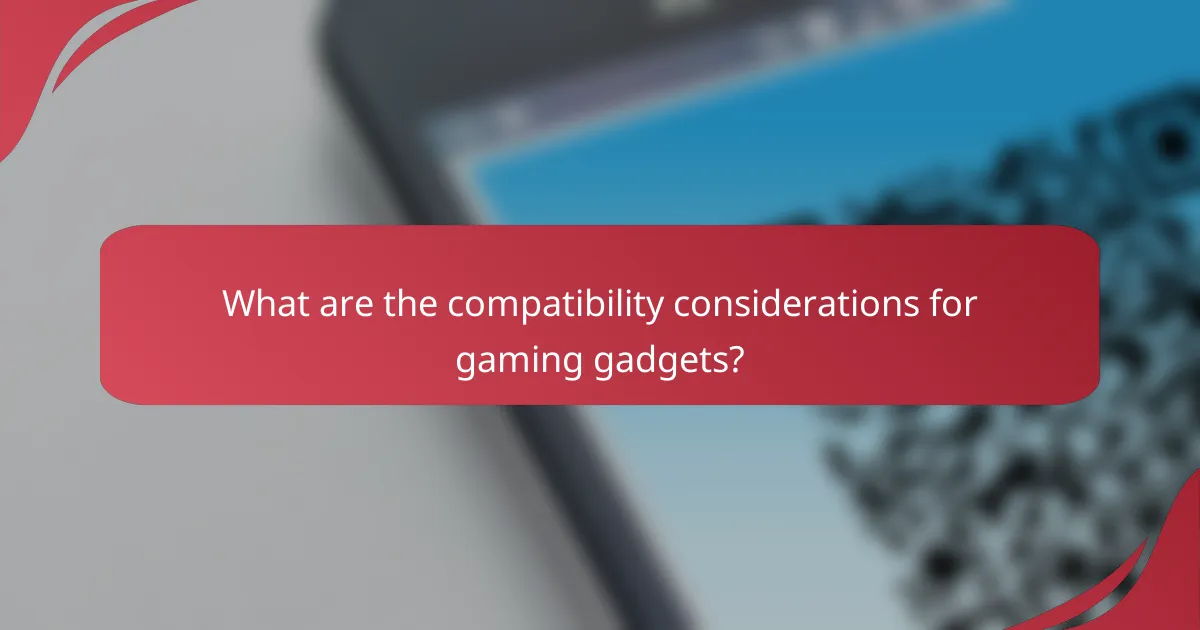
What are the compatibility considerations for gaming gadgets?
Compatibility considerations for gaming gadgets include ensuring that both hardware and software meet the necessary requirements for optimal performance. This involves checking specifications and settings to avoid issues during gameplay.
Hardware requirements
When evaluating hardware requirements, consider the specifications of your gaming gadget, such as the processor speed, RAM, and graphics capabilities. Most modern gaming systems require at least 8GB of RAM and a multi-core processor for smooth performance.
Additionally, ensure that your gaming gadget has the necessary ports and connectivity options, such as USB 3.0 or HDMI, to support peripherals and displays. Compatibility with VR headsets or high-refresh-rate monitors may also require specific hardware configurations.
Software compatibility
Software compatibility is crucial for ensuring that games run smoothly on your gaming gadget. Check the operating system requirements, as many games require the latest versions of Windows, macOS, or specific Linux distributions.
Furthermore, keep an eye on driver updates for your graphics card and peripherals, as these can significantly impact performance. Using outdated drivers may lead to crashes or suboptimal gameplay experiences.
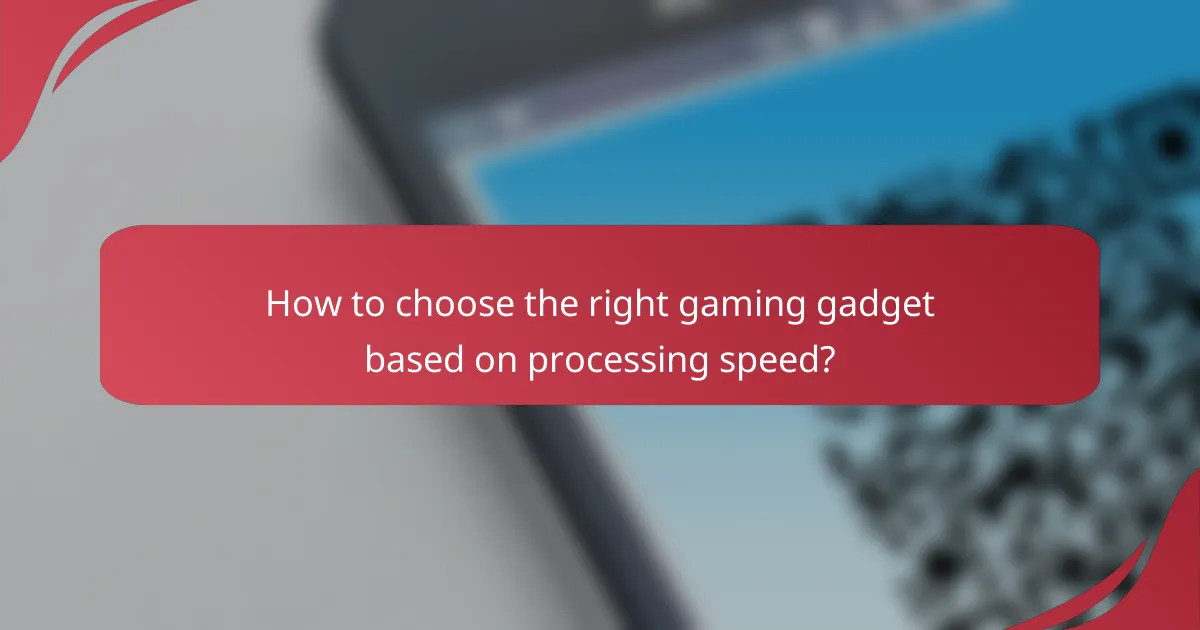
How to choose the right gaming gadget based on processing speed?
Choosing the right gaming gadget based on processing speed involves evaluating specifications, user experiences, and performance benchmarks. Look for devices that balance high processing power with your gaming needs and budget.
Compare specifications
When comparing specifications, focus on the processor type, clock speed, and core count. For gaming, a multi-core processor with a high clock speed, typically above 3.0 GHz, is ideal. Look for devices with at least 6 cores to ensure smooth performance in demanding games.
Additionally, consider the graphics processing unit (GPU) specifications, as it significantly impacts gaming performance. A dedicated GPU with a high memory bandwidth and support for the latest graphics technologies, such as ray tracing, can enhance visual quality and frame rates.
Read user reviews
User reviews provide real-world insights into how a gaming gadget performs under various conditions. Look for reviews that specifically mention processing speed and performance in popular games. Pay attention to comments about lag, load times, and multitasking capabilities.
Consider checking multiple sources for reviews, including gaming forums and tech websites. Reviews that include performance benchmarks can help you gauge how well a device handles specific games and applications, allowing you to make a more informed decision.