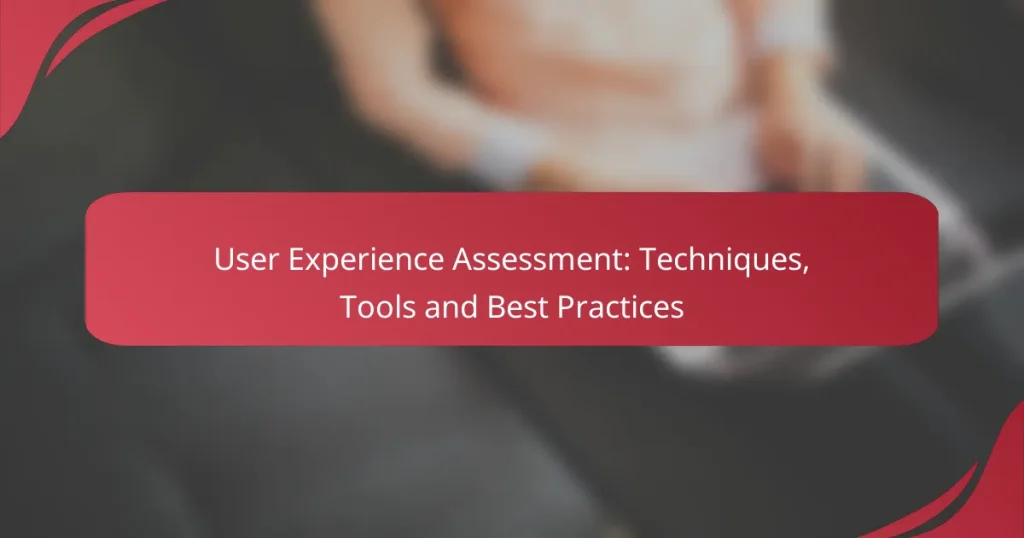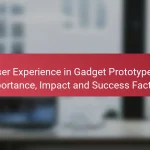User experience assessment is crucial for understanding how users interact with digital products and services. By employing techniques such as usability testing, surveys, and heuristic evaluations, organizations can gain valuable insights into user behavior and preferences. Utilizing various tools designed for this purpose allows for a deeper analysis of user interactions, ultimately leading to improved design and functionality.
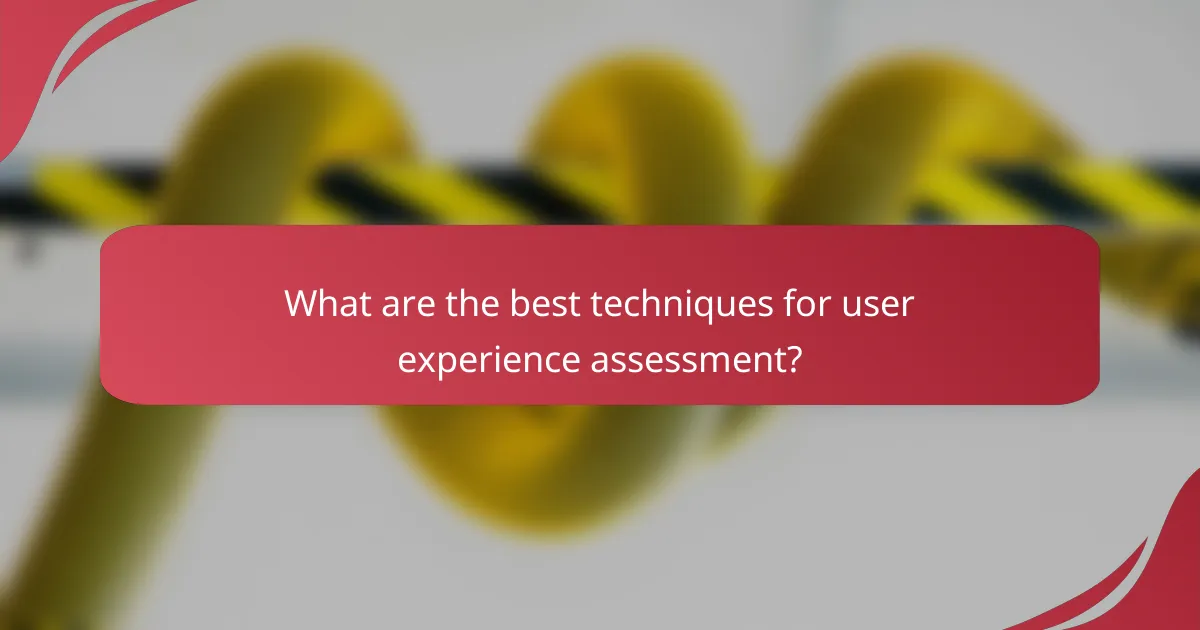
What are the best techniques for user experience assessment?
The best techniques for user experience assessment include usability testing, surveys, heuristic evaluations, analytics reviews, and card sorting. Each method offers unique insights into user behavior and preferences, helping to identify areas for improvement in design and functionality.
Usability testing
Usability testing involves observing real users as they interact with a product to identify any obstacles they encounter. This method can be conducted in-person or remotely, allowing for flexibility in participant selection. Aim for a small group of users, typically 5-10, to gather qualitative insights that reveal usability issues.
Consider using tasks that reflect common user goals, and encourage participants to think aloud during the process. This will provide deeper context to their actions and frustrations, leading to actionable feedback for design improvements.
Surveys and questionnaires
Surveys and questionnaires are effective for gathering quantitative data on user satisfaction and preferences. They can be distributed via email, embedded in the product, or shared on social media to reach a broader audience. Keep questions concise and focused to encourage higher response rates.
Utilize a mix of closed-ended questions for easy analysis and open-ended questions for richer insights. Aim for a completion time of under 5 minutes to maintain user engagement. Tools like Google Forms or SurveyMonkey can streamline the process.
Heuristic evaluation
Heuristic evaluation involves a small group of evaluators reviewing a product against established usability principles, known as heuristics. This method is cost-effective and can be conducted early in the design process. Common heuristics include consistency, error prevention, and user control.
Each evaluator independently identifies usability issues, which are then aggregated to prioritize fixes. This technique is particularly useful for identifying problems that may not be evident through user testing alone.
Analytics review
Analytics review utilizes data from user interactions to assess how effectively a product meets user needs. Tools like Google Analytics can provide insights into user behavior, such as page views, bounce rates, and conversion rates. Focus on key performance indicators (KPIs) that align with your user experience goals.
Regularly review this data to identify trends and areas for improvement. Look for patterns in user drop-off points or underperforming pages, and use this information to inform design decisions and enhance overall usability.
Card sorting
Card sorting is a technique used to understand how users categorize information. Participants are given cards representing different content or features and asked to organize them in a way that makes sense to them. This method helps inform information architecture and navigation design.
Consider both open card sorting, where users create their own categories, and closed card sorting, where they sort into predefined categories. Analyze the results to identify common patterns that can guide the structure of your site or application, ensuring it aligns with user expectations.
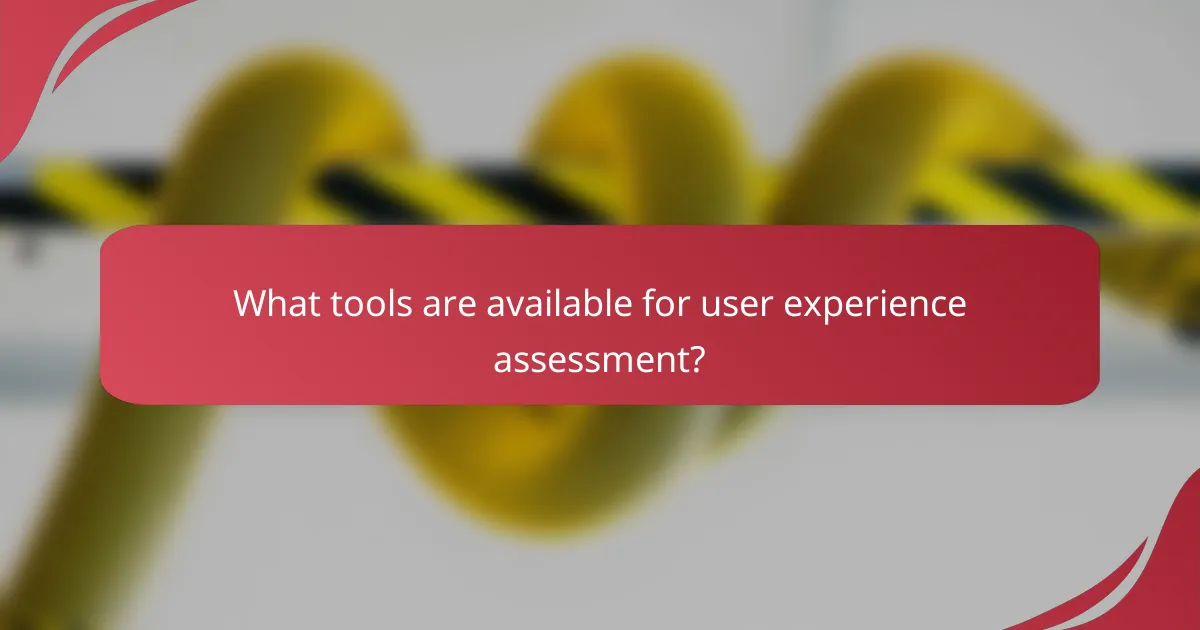
What tools are available for user experience assessment?
Various tools are available for user experience assessment, each offering unique features to analyze user behavior and improve website usability. These tools help gather insights on user interactions, preferences, and pain points, enabling informed design decisions.
Google Analytics
Google Analytics is a powerful tool for tracking website traffic and user behavior. It provides insights into user demographics, session duration, bounce rates, and conversion metrics, helping you understand how visitors interact with your site.
To effectively use Google Analytics, set up goals to measure specific user actions, such as form submissions or product purchases. Regularly review reports to identify trends and areas needing improvement.
Hotjar
Hotjar combines heatmaps, session recordings, and feedback polls to provide a comprehensive view of user interactions. Heatmaps visually represent where users click, scroll, and move on your site, while session recordings allow you to watch real user journeys.
Utilizing Hotjar’s feedback tools, such as surveys and polls, can help gather direct user input on their experiences. This qualitative data complements quantitative metrics, offering a fuller picture of user satisfaction.
Crazy Egg
Crazy Egg offers heatmaps, scroll maps, and A/B testing features to optimize user experience. Its heatmaps show where users click most frequently, while scroll maps indicate how far down the page users typically scroll.
Consider using Crazy Egg’s A/B testing to compare different versions of a webpage. This allows you to identify which design elements lead to better user engagement and conversion rates.
UsabilityHub
UsabilityHub focuses on gathering user feedback on design concepts through various tests, such as preference tests and five-second tests. These tests help you understand how users perceive your design and identify potential usability issues early in the design process.
When using UsabilityHub, aim to gather feedback from a diverse user group to ensure a broad range of perspectives. This can help you make more informed design choices that resonate with your target audience.
Optimal Workshop
Optimal Workshop provides a suite of tools for user research, including card sorting and tree testing. These tools help you understand how users categorize information and navigate your site, which is crucial for effective information architecture.
Utilize Optimal Workshop’s card sorting to gather insights on how users expect to find information. This can guide your site structure and improve overall usability by aligning it with user expectations.

How to implement user experience assessments in e-commerce?
Implementing user experience assessments in e-commerce involves systematically evaluating how users interact with your online store. This process helps identify pain points and opportunities for improvement, ultimately enhancing customer satisfaction and conversion rates.
Define user goals
Defining user goals is crucial for understanding what your customers want to achieve when visiting your e-commerce site. Common goals include finding products quickly, comparing prices, and completing purchases with minimal friction.
To effectively define these goals, conduct surveys or interviews with your target audience. This will help you gather insights into their expectations and motivations, allowing you to tailor the user experience accordingly.
Conduct user testing
User testing involves observing real users as they navigate your e-commerce site to identify usability issues. This can be done through moderated sessions, where users are guided, or unmoderated sessions, where users complete tasks independently.
Consider using tools like UserTesting or Lookback to facilitate remote user testing. Aim for a diverse group of participants to ensure a broad range of feedback, ideally involving at least 5-10 users for meaningful insights.
Analyze user feedback
Analyzing user feedback is essential for understanding the effectiveness of your e-commerce site. Collect qualitative data from user testing sessions, surveys, and customer support interactions to identify recurring themes and issues.
Utilize analytics tools like Google Analytics to track user behavior on your site. Pay attention to metrics such as bounce rates, time on site, and conversion rates to quantify the impact of user experience on business outcomes.
Iterate design based on findings
Iterating design based on user feedback ensures that your e-commerce site evolves to meet customer needs. Prioritize changes that address the most critical pain points identified during testing and analysis.
Implement changes in small, manageable increments, and continue to test and gather feedback after each update. This iterative approach allows for continuous improvement and helps maintain a user-centered focus in your design process.
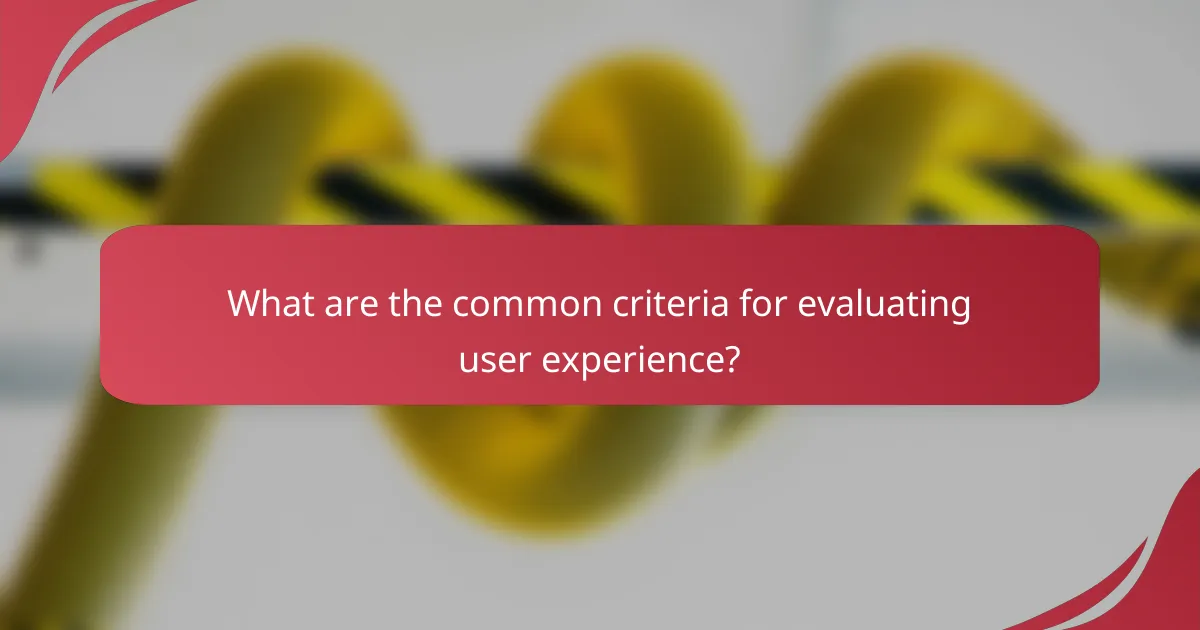
What are the common criteria for evaluating user experience?
Common criteria for evaluating user experience include accessibility standards, navigation efficiency, visual design consistency, and content relevance. These factors help ensure that users can interact with a product effectively and enjoyably.
Accessibility standards
Accessibility standards focus on making digital content usable for people with disabilities. This includes adhering to guidelines such as the Web Content Accessibility Guidelines (WCAG), which outline how to create accessible web content.
Key considerations include providing text alternatives for non-text content, ensuring sufficient color contrast, and enabling keyboard navigation. Regular accessibility audits can help identify areas for improvement.
Navigation efficiency
Navigation efficiency assesses how easily users can find what they need within a website or application. Effective navigation should minimize the number of clicks required to reach a destination, ideally keeping it to no more than three clicks.
Utilizing clear labels, logical hierarchies, and breadcrumb trails can enhance navigation. User testing can reveal pain points and help refine the navigation structure for better user experience.
Visual design consistency
Visual design consistency ensures that a product maintains a uniform look and feel across all its pages and elements. This includes consistent use of colors, fonts, and layout styles, which helps users build familiarity and trust.
To achieve visual consistency, create a style guide that outlines design elements and their applications. Regular reviews of design elements can prevent deviations that may confuse users.
Content relevance
Content relevance evaluates how well the information presented meets the needs and expectations of users. Relevant content should be accurate, timely, and tailored to the target audience’s interests and preferences.
Regularly updating content and using analytics to understand user behavior can help ensure relevance. Avoiding jargon and providing clear, concise information enhances user engagement and satisfaction.
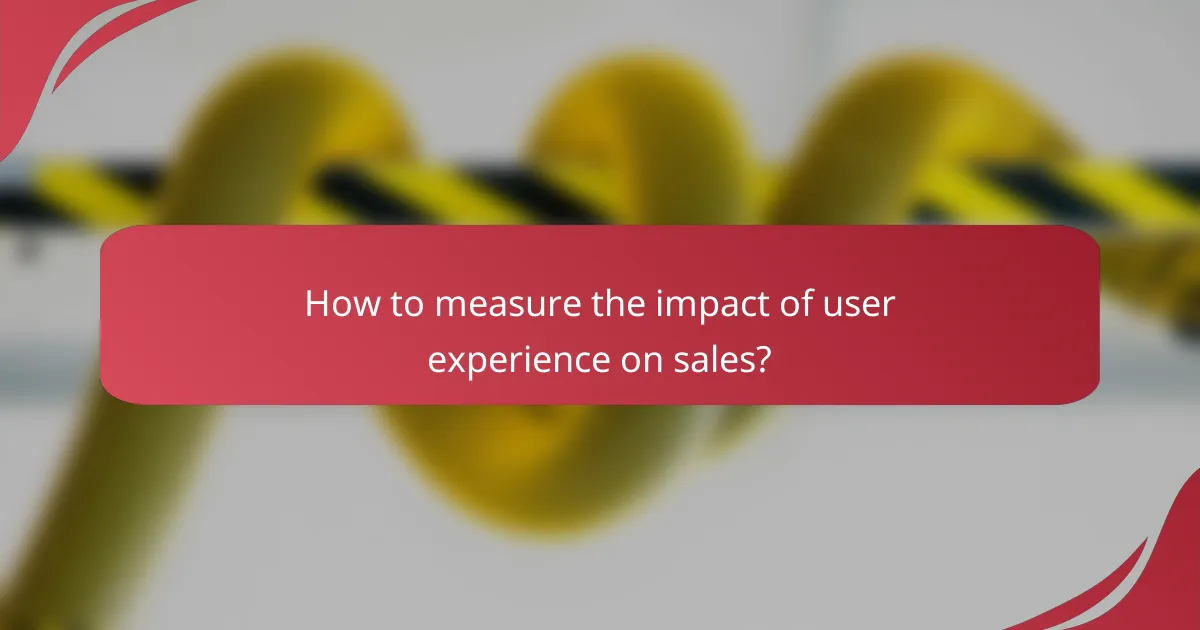
How to measure the impact of user experience on sales?
Measuring the impact of user experience on sales involves analyzing how user interactions influence purchasing decisions. Key metrics such as conversion rates, customer satisfaction, and retention rates provide insights into this relationship.
Conversion rate analysis
Conversion rate analysis focuses on the percentage of visitors who complete a desired action, such as making a purchase. A higher conversion rate typically indicates a positive user experience, as it suggests that users find the site easy to navigate and engaging.
To conduct a conversion rate analysis, track the number of visitors and the number of conversions over a specific period. For example, if 1,000 visitors result in 50 purchases, the conversion rate is 5%. Regularly monitor this metric to identify trends and areas for improvement.
Consider A/B testing different design elements or user flows to see how changes impact conversion rates. Avoid common pitfalls like making too many changes at once, which can obscure results. Instead, implement one change at a time for clearer insights.