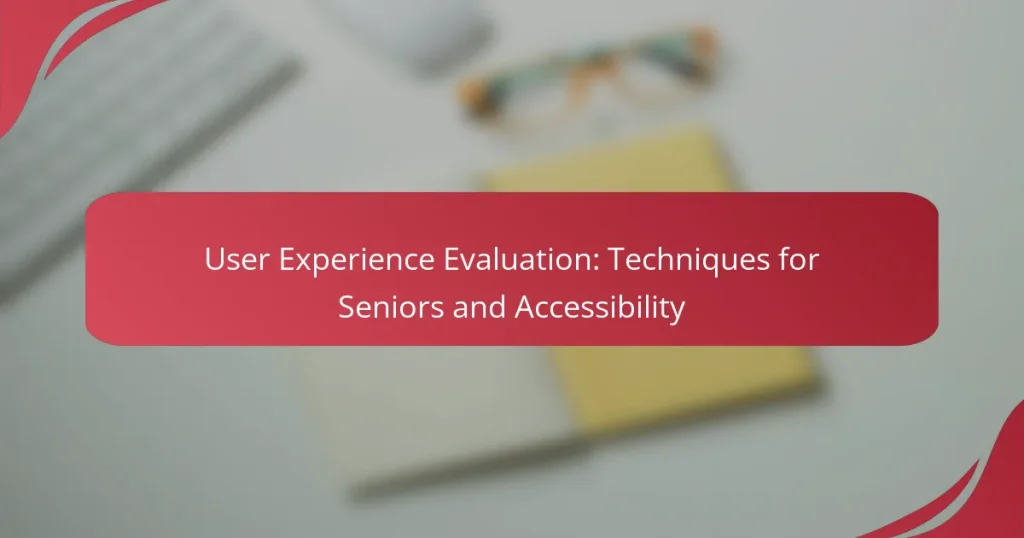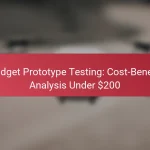Enhancing user experience for seniors requires a focus on usability and accessibility, utilizing techniques like usability testing and assistive technology integration. By implementing user-friendly features, such as simplified navigation and readable text, e-commerce platforms can significantly improve interactions for older adults. Systematic evaluation methods, including surveys and behavior analysis, are essential for identifying areas of improvement and ensuring that products are accessible to all users.
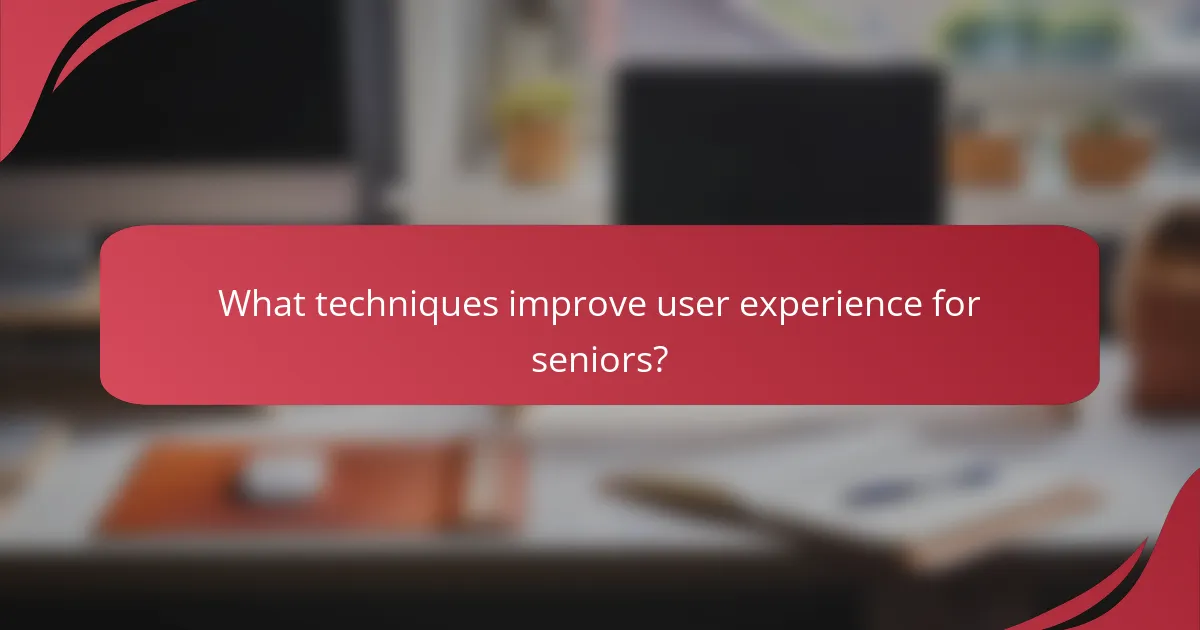
What techniques improve user experience for seniors?
Improving user experience for seniors involves employing strategies that enhance usability, accessibility, and overall satisfaction. Techniques such as usability testing, accessible design principles, assistive technology integration, and effective feedback mechanisms are crucial in creating user-friendly interfaces for older adults.
Usability testing
Usability testing focuses on observing seniors as they interact with a product or service to identify pain points and areas for improvement. This can involve one-on-one sessions where participants complete tasks while facilitators note challenges and successes. Aim for a diverse group of seniors to ensure varied feedback.
Consider conducting tests in real-world settings, such as homes or community centers, to capture authentic experiences. Sessions should last around 30-60 minutes, allowing enough time for participants to engage with the product without fatigue.
Accessible design principles
Accessible design principles ensure that products are usable by people with varying abilities, including seniors. Key aspects include using high-contrast colors, larger fonts, and intuitive navigation structures. Following guidelines such as the Web Content Accessibility Guidelines (WCAG) can help create more inclusive designs.
Incorporate features like adjustable text sizes and voice commands to cater to users with visual impairments or limited dexterity. Regularly review designs with seniors to gather direct input on their effectiveness and comfort.
Assistive technology integration
Integrating assistive technology can significantly enhance the user experience for seniors. Tools such as screen readers, magnifiers, and speech recognition software help bridge gaps in usability. Familiarizing seniors with these technologies can empower them to use digital products more effectively.
Ensure that your product is compatible with popular assistive devices and software. Providing clear instructions and support for these technologies can facilitate smoother interactions and reduce frustration.
Feedback mechanisms
Implementing robust feedback mechanisms allows seniors to share their experiences and suggestions for improvement. This can include surveys, focus groups, or direct communication channels. Regularly soliciting feedback helps identify ongoing issues and areas for enhancement.
Make feedback processes simple and accessible, using clear language and straightforward questions. Consider offering incentives, such as small rewards, to encourage participation and ensure a diverse range of responses.
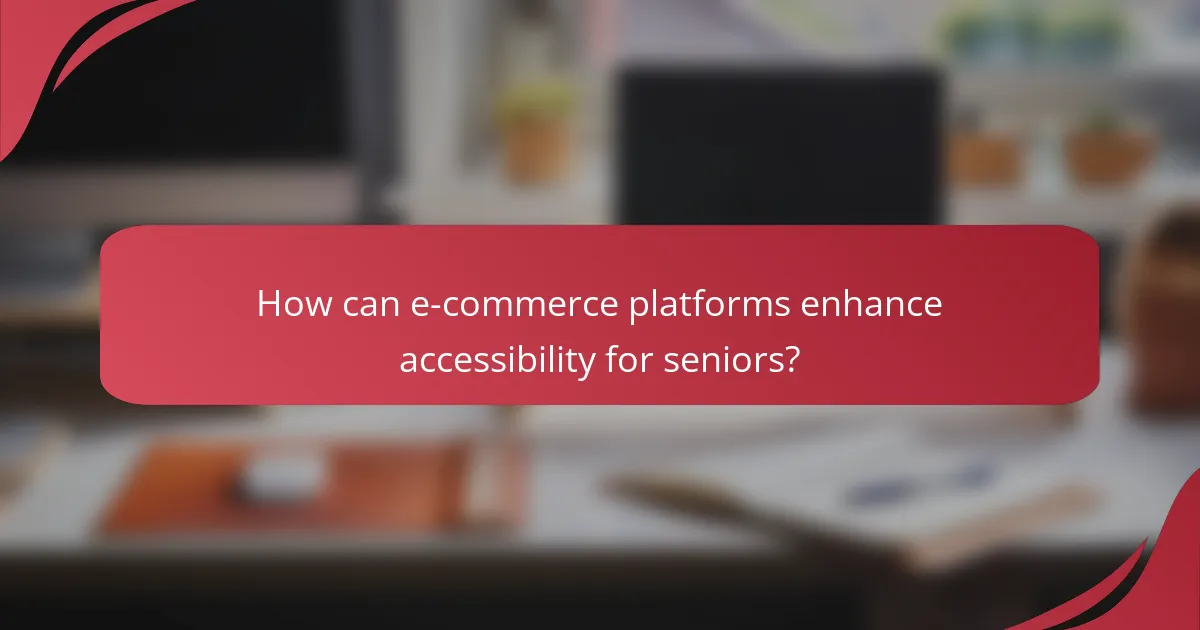
How can e-commerce platforms enhance accessibility for seniors?
E-commerce platforms can enhance accessibility for seniors by implementing user-friendly features that cater to their specific needs. This includes making text more readable, simplifying navigation, and integrating voice command functionalities to facilitate easier interactions.
Text readability adjustments
Improving text readability is crucial for seniors who may have vision impairments. E-commerce sites should use larger font sizes, typically around 16-18 pixels, and high-contrast color schemes to ensure text stands out against the background. Additionally, providing options to adjust text size dynamically can empower users to customize their viewing experience.
Another effective strategy is to utilize clear, sans-serif fonts, which are generally easier to read. Avoiding overly complex jargon and keeping language simple can further enhance comprehension for older users.
Navigation simplification
Simplifying navigation is essential for seniors who may struggle with complex interfaces. E-commerce platforms should aim for a clean layout with clearly labeled categories and a straightforward menu structure. Limiting the number of clicks required to reach a product can significantly improve the user experience.
Including a prominent search bar and breadcrumb navigation can help users easily find their way back to previous pages. It’s also beneficial to provide visual cues, such as icons, to guide users through the site without overwhelming them.
Voice command features
Integrating voice command features can greatly assist seniors who may find typing challenging. E-commerce platforms can implement voice search capabilities, allowing users to find products by simply speaking their queries. This feature not only enhances accessibility but also speeds up the shopping process.
Additionally, providing voice-guided assistance during the checkout process can help seniors navigate through payment options and shipping details with ease. Ensuring that these voice features are intuitive and responsive is key to fostering a positive user experience.

What are the best practices for evaluating user experience?
Best practices for evaluating user experience (UX) involve systematic methods to gather insights about how users interact with a product. Techniques such as surveys, behavior analysis, and A/B testing help identify areas for improvement and ensure accessibility for all users, including seniors.
Conducting surveys
Surveys are a direct way to gather user feedback on their experiences and preferences. They can be distributed online or in-person, and should include both quantitative questions (like rating scales) and qualitative open-ended questions to capture detailed insights.
When designing surveys, keep them concise and focused. Aim for a completion time of under 10 minutes to encourage participation. Consider offering incentives, such as discounts or small gifts, to increase response rates, especially among senior users who may appreciate tangible rewards.
Analyzing user behavior
User behavior analysis involves tracking how users interact with your product through tools like heatmaps, session recordings, and analytics software. This data reveals patterns, such as common navigation paths and areas where users struggle.
Key metrics to focus on include time spent on tasks, click-through rates, and drop-off points. For seniors, ensure that the interface is intuitive and that critical actions are easily accessible. Regularly review this data to adjust your design based on user needs and preferences.
Implementing A/B testing
A/B testing compares two versions of a product to determine which performs better in terms of user engagement and satisfaction. This method allows for data-driven decisions, helping to refine features based on real user interactions.
To conduct effective A/B tests, define clear objectives and metrics for success, such as conversion rates or task completion times. Test one variable at a time to isolate its impact. For senior users, ensure that both versions are accessible and easy to navigate, as even small changes can significantly affect their experience.
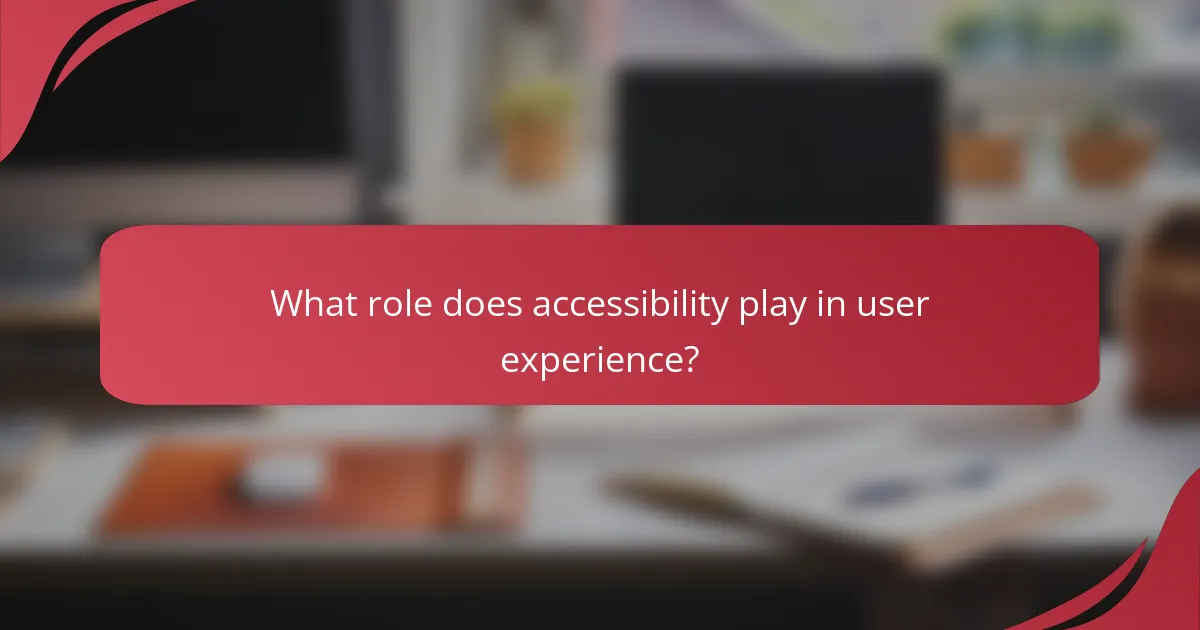
What role does accessibility play in user experience?
Accessibility is crucial for enhancing user experience, as it ensures that digital products are usable by everyone, including seniors and individuals with disabilities. By prioritizing accessibility, organizations can create inclusive environments that cater to a broader audience, ultimately leading to better engagement and satisfaction.
Legal compliance
Adhering to accessibility standards is often a legal requirement, particularly in many countries where regulations like the Americans with Disabilities Act (ADA) or the Web Content Accessibility Guidelines (WCAG) are enforced. Non-compliance can result in legal actions, fines, and damage to a company’s reputation.
To ensure legal compliance, organizations should regularly audit their digital platforms for accessibility issues. Utilizing tools and resources that check for compliance can help identify areas needing improvement, thus mitigating the risk of legal repercussions.
Wider audience reach
By making products accessible, businesses can reach a larger audience, including seniors and people with disabilities who may otherwise be excluded. This inclusivity can lead to increased market share and customer loyalty, as more users find value in accessible offerings.
For example, implementing features like screen reader compatibility, adjustable text sizes, and easy navigation can significantly enhance usability for diverse user groups. This approach not only benefits those with specific needs but also improves the overall experience for all users.
Improved customer satisfaction
Accessibility directly contributes to customer satisfaction by providing a seamless experience for all users. When individuals can easily navigate and interact with a product, they are more likely to have positive feelings towards the brand and return for future use.
To boost customer satisfaction, companies should actively seek feedback from users with disabilities and seniors. This input can guide enhancements and ensure that products meet the needs of all users, fostering a more inclusive and satisfying experience.
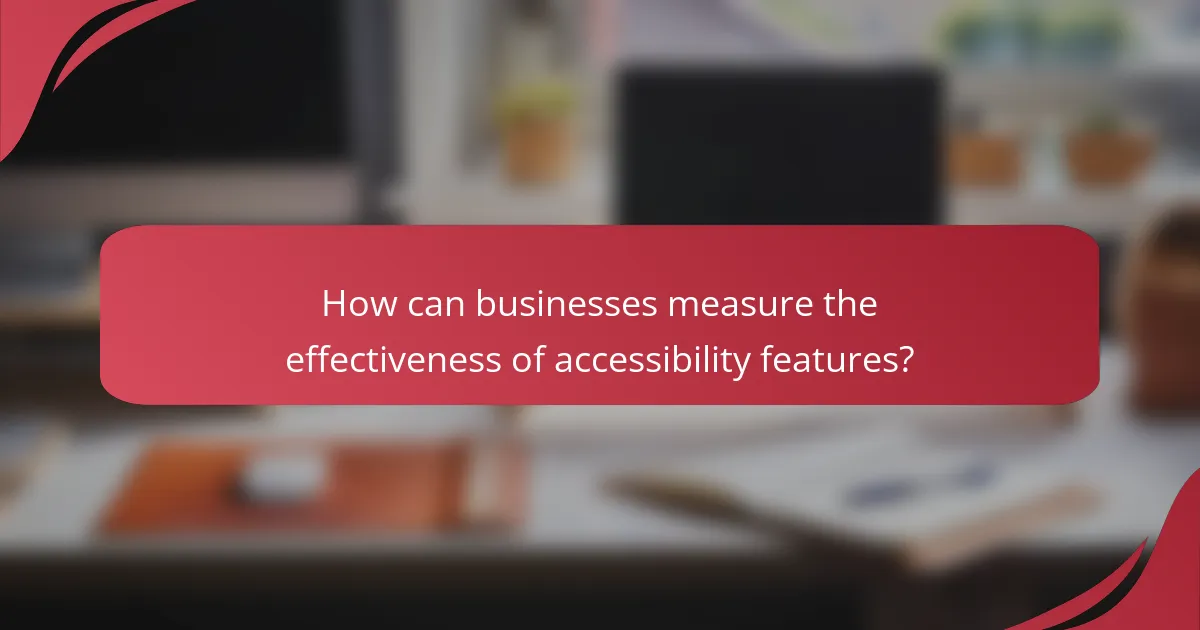
How can businesses measure the effectiveness of accessibility features?
Businesses can measure the effectiveness of accessibility features by gathering user feedback, conducting usability testing, and analyzing performance metrics. These methods help identify how well accessibility tools meet the needs of users, particularly seniors and individuals with disabilities.
User feedback analysis
User feedback analysis involves collecting insights directly from individuals who utilize accessibility features. This can be achieved through surveys, interviews, or focus groups, where users share their experiences and challenges. Aim for a diverse participant pool to capture a wide range of perspectives.
When analyzing feedback, look for common themes and specific suggestions for improvement. Tools like sentiment analysis can help quantify user opinions, while open-ended questions can provide deeper insights into user needs. Prioritize addressing the most frequently mentioned issues to enhance overall user satisfaction.
Consider implementing regular feedback loops, such as post-interaction surveys or ongoing user panels, to continuously refine accessibility features. This proactive approach ensures that businesses stay aligned with user expectations and regulatory standards, such as the Web Content Accessibility Guidelines (WCAG).