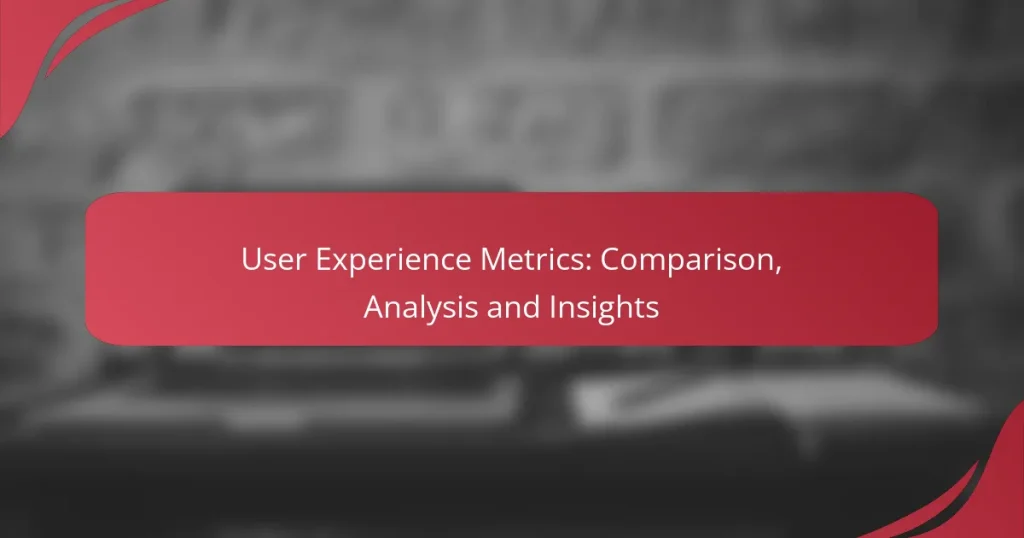User experience metrics are crucial for understanding and enhancing the interaction between customers and e-commerce platforms. By analyzing key metrics such as Net Promoter Score and Bounce Rate, businesses can gain valuable insights into user satisfaction and engagement. Implementing strategies to improve these metrics can lead to increased conversion rates, customer retention, and ultimately, sales performance.
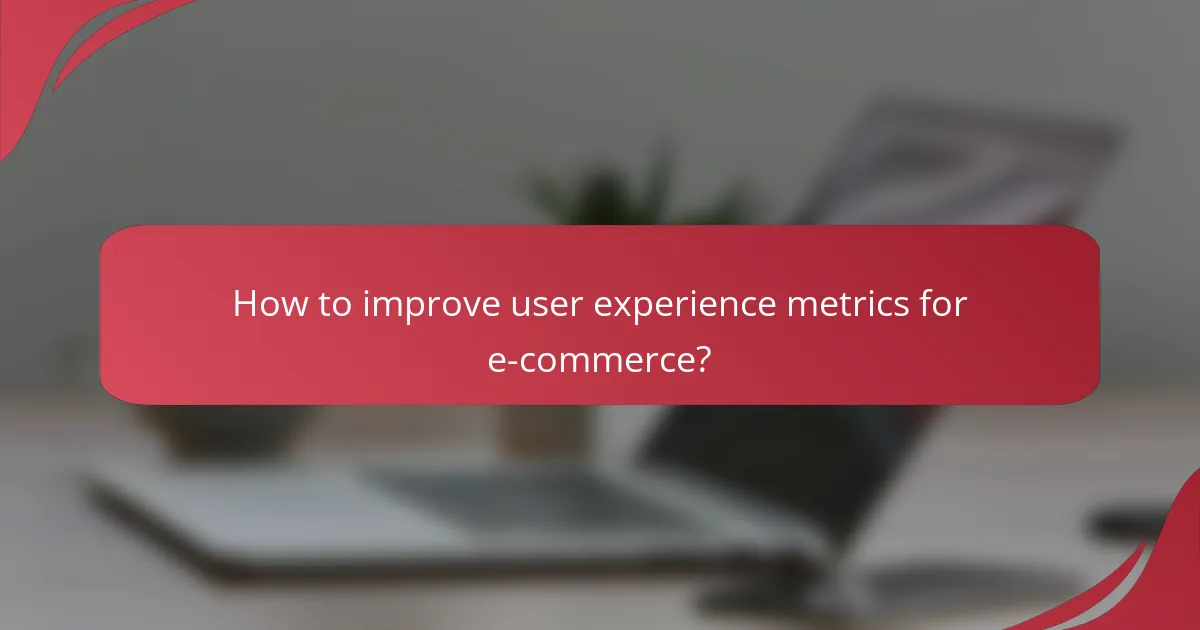
How to improve user experience metrics for e-commerce?
Improving user experience metrics for e-commerce involves enhancing site performance, usability, and customer satisfaction. Key strategies include optimizing loading speeds, ensuring mobile responsiveness, streamlining the checkout process, utilizing A/B testing, and implementing user feedback loops.
Optimize website loading speed
Website loading speed is critical for retaining visitors and reducing bounce rates. Aim for a loading time of under three seconds, as delays can lead to significant drops in conversions. Use tools like Google PageSpeed Insights to identify areas for improvement.
Consider optimizing images, leveraging browser caching, and minimizing HTTP requests. Regularly monitor your site’s performance to ensure it meets user expectations and industry standards.
Enhance mobile responsiveness
With a growing number of users shopping on mobile devices, ensuring your e-commerce site is mobile-friendly is essential. A responsive design adapts to various screen sizes, providing a seamless experience across devices.
Test your site on multiple devices and browsers to identify any issues. Use frameworks like Bootstrap or CSS media queries to enhance mobile usability, ensuring that buttons are easily clickable and text is readable without zooming.
Streamline checkout process
A complicated checkout process can lead to cart abandonment. Simplify this process by minimizing the number of steps required to complete a purchase. Aim for a single-page checkout where possible, allowing users to enter all necessary information in one go.
Offer guest checkout options and clearly display shipping costs and delivery times early in the process. Providing multiple payment options can also cater to different user preferences, enhancing overall satisfaction.
Utilize A/B testing
A/B testing allows you to compare two versions of a webpage to determine which performs better. This method can be applied to various elements, such as call-to-action buttons, product images, and layout designs.
Run tests with a significant sample size to gather reliable data. Analyze the results to make informed decisions that enhance user experience and drive conversions, adjusting your strategies based on user behavior and preferences.
Implement user feedback loops
Gathering user feedback is vital for understanding customer needs and improving their experience. Use surveys, feedback forms, and usability tests to collect insights directly from users.
Act on the feedback received by making necessary adjustments to your site. Regularly communicate with customers about changes made based on their input, reinforcing their value and encouraging ongoing engagement.
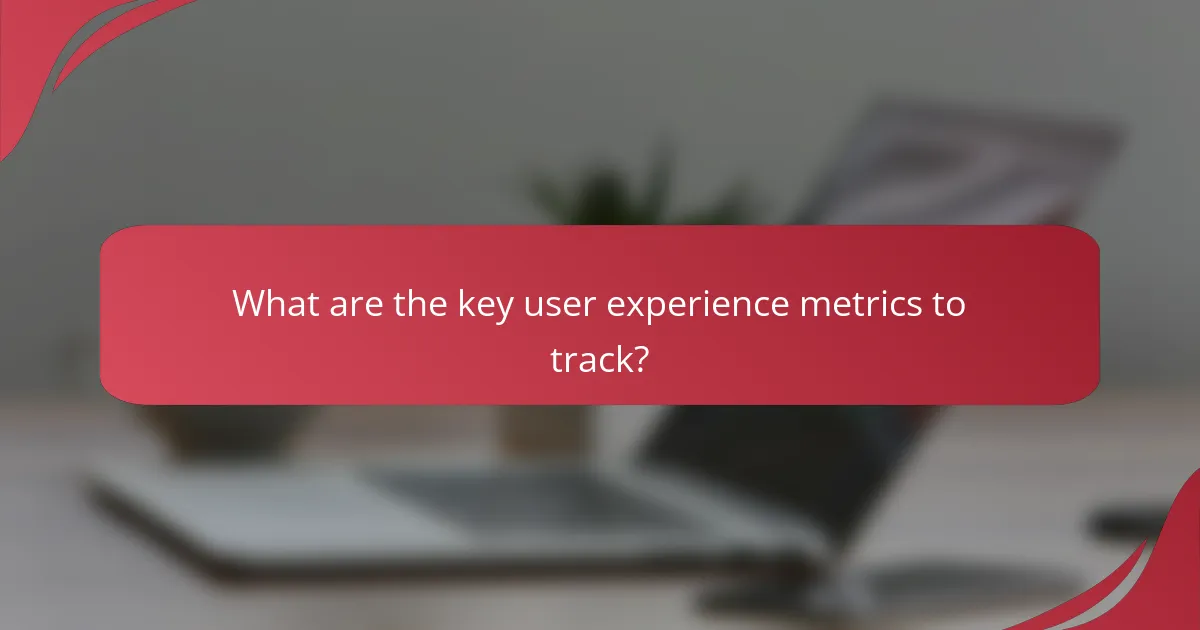
What are the key user experience metrics to track?
Key user experience metrics include Net Promoter Score (NPS), Customer Satisfaction Score (CSAT), Task Success Rate, Time on Task, and Bounce Rate. Tracking these metrics helps organizations understand user satisfaction, efficiency, and overall engagement with their products or services.
Net Promoter Score (NPS)
Net Promoter Score (NPS) measures customer loyalty by asking users how likely they are to recommend a product or service to others on a scale from 0 to 10. Responses categorize users into promoters, passives, and detractors, providing a clear view of overall customer sentiment.
A high NPS indicates strong customer loyalty, while a low score suggests areas for improvement. Organizations often aim for an NPS above 50, which is considered excellent in many industries.
Customer Satisfaction Score (CSAT)
Customer Satisfaction Score (CSAT) gauges user satisfaction with a specific interaction or overall experience. Typically measured through a simple survey question, users rate their satisfaction on a scale from 1 to 5 or 1 to 10.
CSAT scores above 80% are generally seen as favorable, indicating that most users are satisfied. Regularly tracking CSAT can help identify trends and areas needing attention, ensuring that user expectations are met consistently.
Task Success Rate
Task Success Rate measures the percentage of users who successfully complete a specific task within a product or service. This metric is crucial for assessing usability and effectiveness.
A high task success rate, often above 80%, indicates that users can navigate the system effectively. To improve this metric, organizations should conduct usability testing and refine processes based on user feedback.
Time on Task
Time on Task measures how long it takes users to complete a specific task. This metric helps identify efficiency issues within a user interface or process.
Shorter times generally indicate a more intuitive design, while longer times may suggest confusion or obstacles. Aim for a balance; while quick completions are ideal, ensure that users are not sacrificing quality for speed.
Bounce Rate
Bounce Rate refers to the percentage of visitors who leave a website after viewing only one page. A high bounce rate may indicate that the landing page is not engaging or relevant to users.
To improve bounce rates, ensure that content is aligned with user expectations and that navigation is intuitive. A bounce rate below 40% is typically considered good, but this can vary by industry and site type.

How do user experience metrics impact e-commerce sales?
User experience metrics significantly influence e-commerce sales by directly affecting how customers interact with a website. Improved user experience leads to higher conversion rates, better customer retention, and increased brand loyalty, all of which contribute to greater sales performance.
Direct correlation with conversion rates
User experience metrics such as page load time, navigation ease, and mobile responsiveness have a direct correlation with conversion rates. For instance, a website that loads in under three seconds can see conversion rates increase by up to 50%. Ensuring a seamless user experience can turn casual visitors into paying customers.
To optimize conversion rates, focus on reducing friction points in the purchasing process. This includes simplifying checkout forms, providing clear calls to action, and ensuring that product information is easily accessible. Regularly testing these elements can help identify areas for improvement.
Influence on customer retention
A positive user experience fosters customer retention by encouraging repeat visits and purchases. Metrics like customer satisfaction scores and net promoter scores can provide insights into how users feel about their experience. High satisfaction often translates to customers returning to make additional purchases.
To enhance retention, implement strategies such as personalized recommendations and loyalty programs. For example, offering discounts to returning customers can incentivize them to choose your site over competitors. Monitoring retention metrics regularly can help identify trends and areas needing attention.
Effect on brand loyalty
User experience metrics play a crucial role in building brand loyalty. Customers who have a positive experience are more likely to recommend the brand to others and remain loyal over time. Metrics like customer feedback and engagement rates can help gauge loyalty levels.
To strengthen brand loyalty, ensure consistent quality across all touchpoints, from website design to customer service. Engaging with customers through surveys or social media can provide valuable insights into their preferences and expectations. Brands that actively listen and adapt to customer feedback tend to cultivate stronger loyalty.
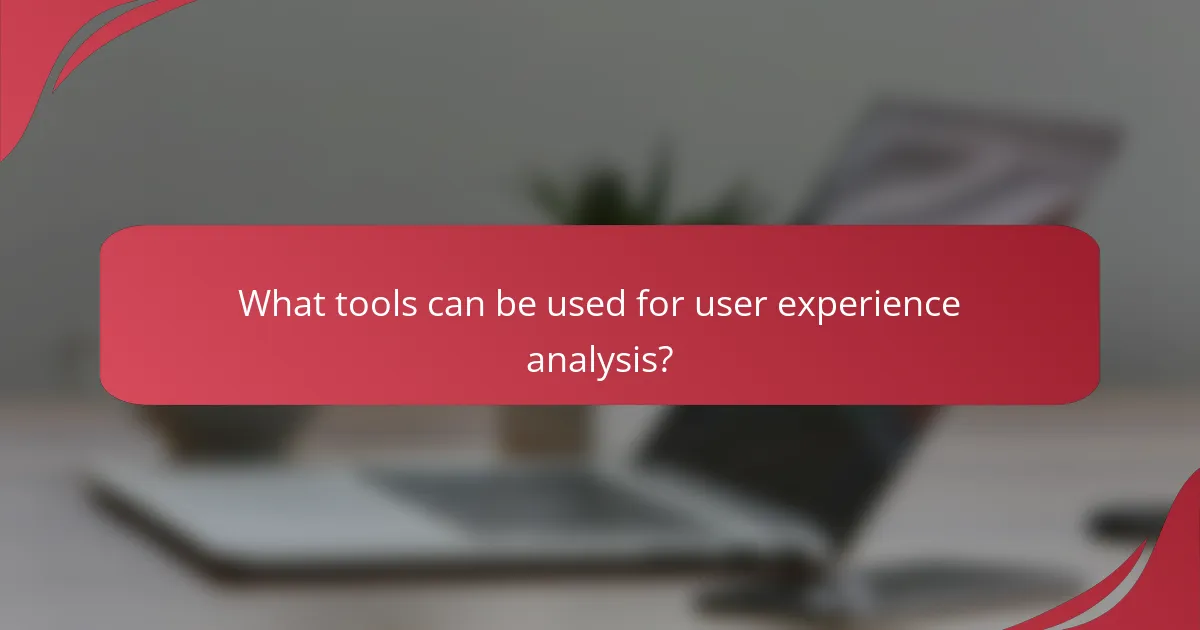
What tools can be used for user experience analysis?
Several tools are available for user experience analysis, each offering unique features to gather insights about user behavior. Selecting the right tool depends on specific needs such as tracking, heat mapping, or user feedback collection.
Google Analytics
Google Analytics is a powerful tool that provides detailed statistics about website traffic and user interactions. It allows you to track user behavior, conversion rates, and demographic information, making it essential for understanding how users engage with your site.
To effectively use Google Analytics, set up goals that align with your business objectives, such as sign-ups or purchases. Regularly review the data to identify trends and areas for improvement, focusing on metrics like bounce rate and session duration.
Common pitfalls include neglecting to segment your audience or failing to set up event tracking. Ensure you utilize these features to gain a comprehensive view of user experience.
Hotjar
Hotjar specializes in visualizing user behavior through heatmaps, session recordings, and feedback tools. This tool helps you understand how users navigate your site and where they encounter obstacles.
To get the most out of Hotjar, implement heatmaps to see where users click and scroll. Use session recordings to observe real user interactions, which can reveal usability issues that might not be apparent through analytics alone.
Be cautious about overwhelming users with feedback requests; balance the need for insights with user experience. Regularly analyze the data to make informed design decisions that enhance usability.