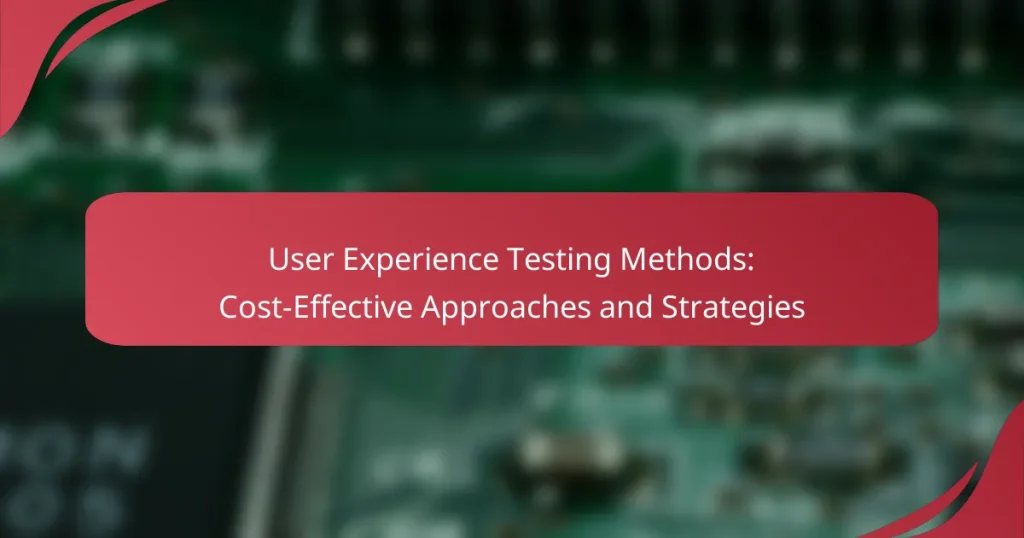Cost-effective user experience testing methods enable organizations to assess and enhance their products without incurring substantial expenses. By focusing on maximizing insights while minimizing costs, these strategies are accessible to businesses of all sizes. Implementing these methods involves setting clear objectives, choosing suitable tools, and engaging the right participants to ensure valuable insights that can significantly improve user experience.

What are the cost-effective user experience testing methods?
Cost-effective user experience testing methods are approaches that allow organizations to evaluate and improve their products without significant financial investment. These methods focus on maximizing insights while minimizing costs, making them accessible for businesses of all sizes.
Remote usability testing
Remote usability testing involves observing users as they interact with a product from their own location, often using screen-sharing tools. This method reduces travel costs and allows for a diverse participant pool, as users can be located anywhere. Sessions can be moderated or unmoderated, depending on the level of insight needed.
To conduct remote usability testing effectively, ensure that your tasks are clear and relevant to your product. Aim for a sample size of around 5-10 users to gather actionable feedback without overspending. Common pitfalls include not providing adequate instructions or technical support, which can lead to confusing results.
A/B testing
A/B testing, or split testing, compares two versions of a webpage or app to determine which performs better based on user interaction. This method is effective for optimizing design elements, content, or calls to action. By randomly assigning users to different versions, you can gather data on user preferences and behaviors.
When implementing A/B testing, ensure that you have a clear hypothesis and measurable goals. A sample size of at least a few hundred users is often needed to achieve statistically significant results. Avoid changing multiple variables at once, as this can complicate the analysis of what influenced user behavior.
Surveys and questionnaires
Surveys and questionnaires are straightforward tools for gathering user feedback on their experiences and preferences. They can be distributed online or in-app and can cover a range of topics, from usability to overall satisfaction. This method is cost-effective and can reach a large audience quickly.
Design your surveys to be concise and focused, using a mix of open-ended and closed questions. Aim for a completion time of under 5 minutes to encourage participation. Be cautious of leading questions that may bias responses, and consider offering incentives to increase response rates.
Card sorting
Card sorting is a technique used to understand how users categorize information. Participants organize cards representing different content or features into groups that make sense to them. This method helps inform information architecture and navigation design, ensuring that it aligns with user expectations.
To conduct card sorting, you can use physical cards or online tools. Aim for a diverse group of participants to capture a range of perspectives. Analyze the results to identify common patterns, but be aware that individual preferences may vary, so consider combining insights with other testing methods.
Heatmaps analysis
Heatmaps analysis visually represents user interactions on a webpage, showing where users click, scroll, or hover. This method provides insights into user behavior and helps identify areas of interest or confusion. Heatmaps can be generated using various analytics tools and are useful for optimizing layouts and content placement.
When using heatmaps, focus on key pages or elements that impact user experience. Look for patterns over time rather than relying on a single snapshot, as user behavior can change. Avoid overinterpreting the data; heatmaps should complement other testing methods for a comprehensive understanding of user interactions.
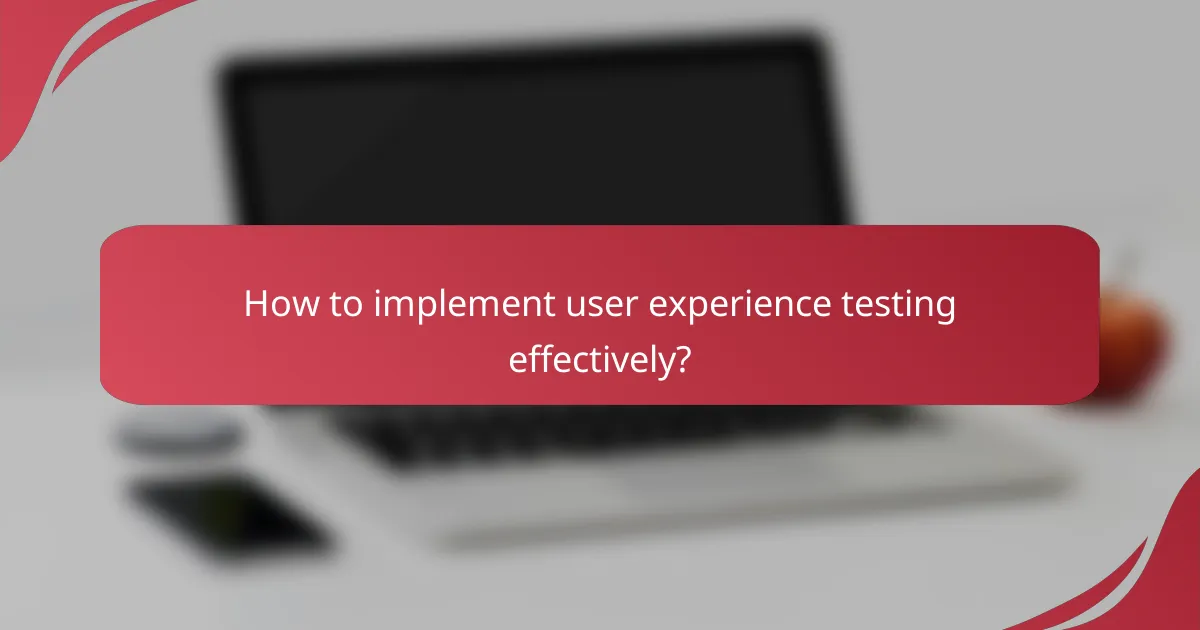
How to implement user experience testing effectively?
Implementing user experience testing effectively involves setting clear goals, selecting appropriate tools, and engaging the right participants. These steps ensure that the testing process yields valuable insights that can enhance the overall user experience.
Define clear objectives
Defining clear objectives is crucial for effective user experience testing. Start by identifying what specific aspects of the user experience you want to evaluate, such as usability, accessibility, or satisfaction. This clarity helps in designing tests that are focused and relevant.
Consider using the SMART criteria—Specific, Measurable, Achievable, Relevant, and Time-bound—to frame your objectives. For example, instead of a vague goal like “improve usability,” aim for “reduce task completion time by 20% within three months.”
Choose the right tools
Selecting the right tools is essential for conducting user experience testing efficiently. Depending on your objectives, you may need tools for usability testing, surveys, or analytics. Popular options include UserTesting, Lookback, and Hotjar, each offering unique features tailored to different testing needs.
Evaluate tools based on factors like ease of use, cost, and the specific insights they provide. For instance, if your goal is to gather qualitative feedback, a tool that facilitates live user sessions may be more beneficial than one focused solely on quantitative data.
Recruit appropriate participants
Recruiting appropriate participants is vital for obtaining relevant feedback during user experience testing. Aim to involve individuals who closely match your target audience demographics, as their insights will be more applicable to your user base.
Consider using platforms like UserTesting or social media to find participants. Offering incentives, such as gift cards or discounts, can also help attract a diverse group of testers. Ensure that you have a mix of experience levels with your product to gather a broad range of feedback.
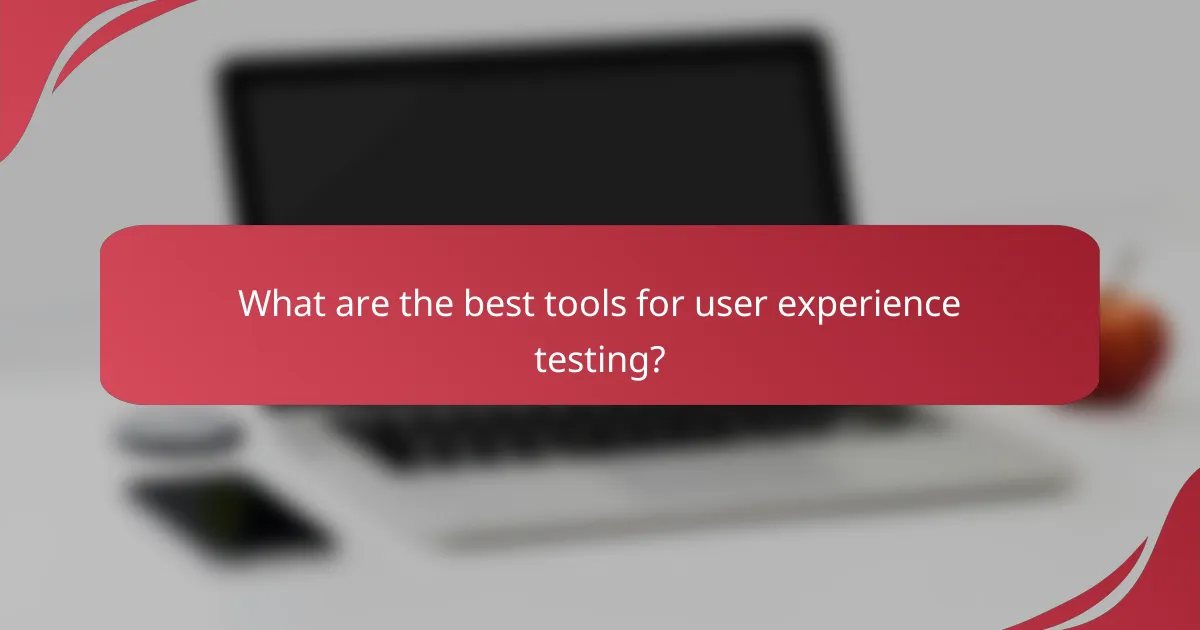
What are the best tools for user experience testing?
The best tools for user experience testing provide insights into user behavior and preferences, helping to improve product design and functionality. Effective tools often combine usability testing, feedback collection, and analytics to create a comprehensive understanding of user experiences.
Lookback
Lookback is a user experience testing tool that allows teams to conduct live user interviews and usability tests. It captures user interactions in real-time, providing valuable insights into how users navigate a product.
Consider using Lookback for remote testing, as it enables participants to share their screens and thoughts while interacting with your application. This can lead to more authentic feedback and a deeper understanding of user challenges.
Hotjar
Hotjar is a popular tool for analyzing user behavior through heatmaps, session recordings, and surveys. It helps identify where users click, scroll, and spend time on a webpage, offering a visual representation of user engagement.
Utilize Hotjar to gather qualitative data alongside quantitative metrics. For instance, you can combine heatmap insights with user feedback to pinpoint areas for improvement effectively. Hotjar’s pricing is generally accessible for small to medium-sized businesses, making it a cost-effective option.
UserTesting
UserTesting is a platform that connects businesses with real users for feedback on their products. It allows companies to create tests and receive video recordings of users interacting with their website or application.
This tool is particularly useful for understanding the user journey and identifying pain points. UserTesting offers a diverse pool of participants, enabling targeted testing across different demographics. However, it may come at a higher price point compared to other tools, so consider your budget when selecting it.
Optimal Workshop
Optimal Workshop provides a suite of tools for user experience research, including card sorting and tree testing. These methods help in organizing information architecture and understanding how users categorize content.
Using Optimal Workshop can streamline the design process by ensuring that your website or application structure aligns with user expectations. The platform is user-friendly and offers a range of pricing plans, making it suitable for teams of various sizes.
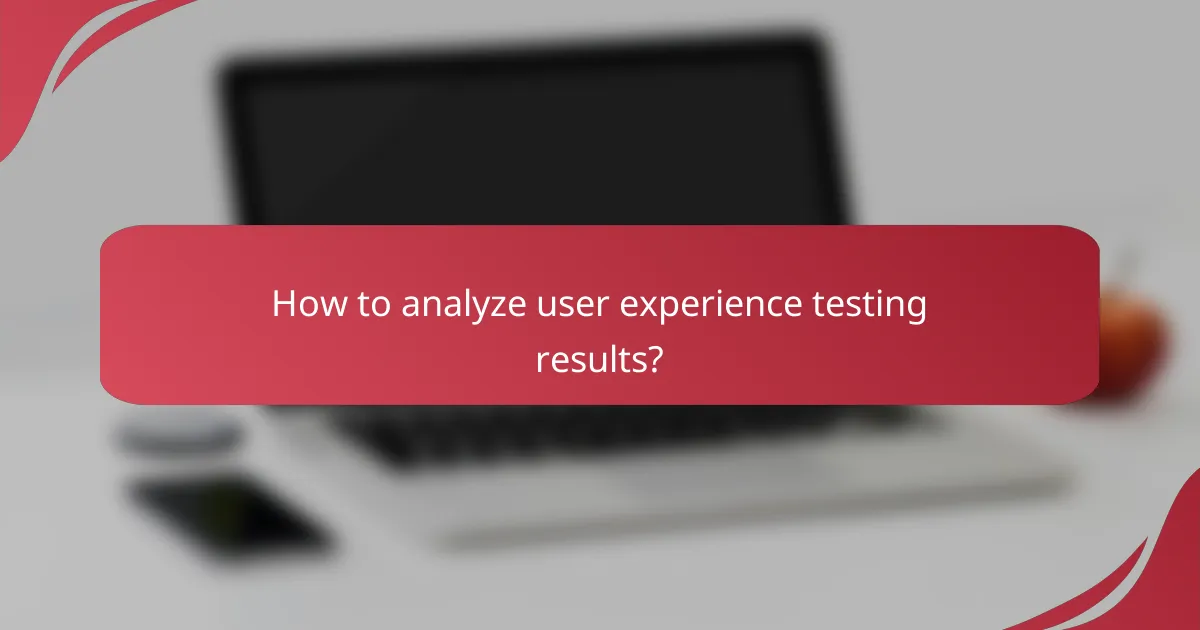
How to analyze user experience testing results?
Analyzing user experience testing results involves interpreting data to understand how users interact with a product. This process helps identify areas for improvement and guides design decisions based on user behavior and feedback.
Identify key metrics
Key metrics are essential for evaluating user experience effectively. Common metrics include task success rate, time on task, and user satisfaction scores. These indicators provide quantitative data that can highlight usability issues or areas of success.
When selecting metrics, consider the specific goals of your testing. For instance, if the aim is to improve navigation, focus on task completion rates and time taken to complete tasks. This targeted approach ensures that the data collected is relevant and actionable.
Use qualitative feedback
Qualitative feedback offers insights into user attitudes and feelings that numbers alone cannot capture. Conducting interviews or usability tests allows users to express their thoughts, frustrations, and suggestions in their own words. This feedback can reveal underlying issues that may not be evident through metrics alone.
To gather effective qualitative data, ask open-ended questions during testing sessions. For example, inquire about specific pain points or what users liked most about their experience. This approach fosters a deeper understanding of user needs and preferences.
Compare against benchmarks
Comparing your results against industry benchmarks helps contextualize your findings. Benchmarks can provide a standard for what constitutes good user experience within your sector. For example, if the average task completion rate in your industry is around 80%, and your product is at 60%, this indicates a significant area for improvement.
When using benchmarks, ensure they are relevant to your product and user base. Look for studies or reports that reflect similar demographics and use cases. This relevance will make your comparisons more meaningful and actionable.

What are the common challenges in user experience testing?
User experience testing often faces several challenges that can hinder effective results. Key issues include participant recruitment, budget constraints, and data interpretation, each requiring careful consideration to ensure a successful testing process.
Participant recruitment
Recruiting the right participants is crucial for effective user experience testing. It can be challenging to find individuals who accurately represent your target audience, especially if your product serves a niche market. Consider using online platforms or social media to reach potential participants, but be prepared to offer incentives to encourage participation.
To streamline recruitment, create a clear profile of your ideal user and use screening questionnaires to filter candidates. This approach helps ensure that the feedback you receive is relevant and actionable.
Budget constraints
Budget constraints can significantly impact the scope and quality of user experience testing. Many organizations operate with limited resources, which may restrict the number of tests or participants you can afford. Prioritize essential testing methods that align with your goals and consider low-cost alternatives such as remote testing or using existing customer feedback.
Utilizing online tools for usability testing can also help reduce costs. Look for platforms that offer affordable pricing plans or free trials, allowing you to gather valuable insights without overspending.
Data interpretation
Interpreting data from user experience tests can be complex, especially when dealing with qualitative feedback. It’s essential to identify key patterns and insights that can inform design decisions. Organize data systematically and use visual aids like charts or graphs to highlight trends, making it easier to communicate findings to stakeholders.
To avoid misinterpretation, involve multiple team members in the analysis process. Diverse perspectives can help ensure that conclusions drawn from the data are well-rounded and actionable, ultimately leading to better user experience outcomes.